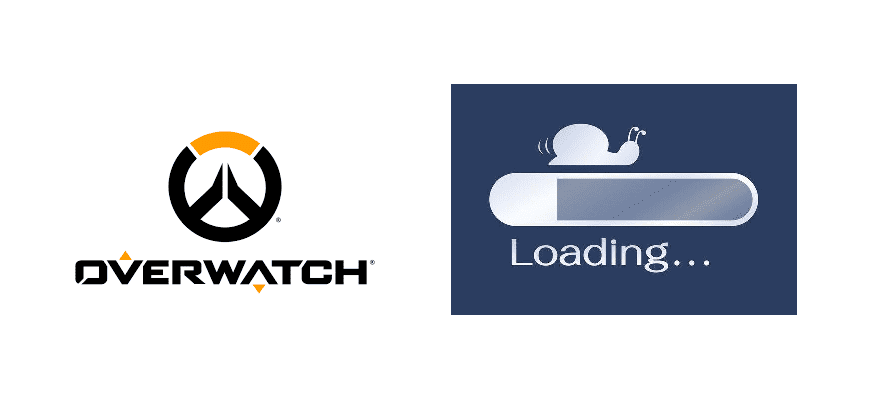
A good chunk of players has experienced problems with loading speeds while playing Overwatch. The problem has been different for most players. Some players are unable to get through the title screen without having to wait several minutes. In some cases, the main menu background screen doesn’t load. In other cases, character models fail to load.
For some players, the problem is so bad that they’re unable to play the game at all. For example, a few players have experienced a problem where they couldn’t go through the map loading screen in time. This results in a kick from the match. It can also cost you your SR if you’re playing competitive, which is why it’s important for you to fix the issue immediately.
How can you Fix Slow Loading in Overwatch?
All of these issues are somewhat similar and are mostly caused due to the same reasons. The issue is mainly related to hardware performance problems. Check below to see the different things you can try to improve slow loading times in Overwatch.
- Defragment your Hard Drive
Slow loading times in Overwatch and any other games are mainly caused by hardware performance issues. You can get rid of these performance issues by defragmenting your hard drive. Defragmenting your hard drive is an efficient way of improving your computer’s overall performance, which is why you should consider doing it on a regular basis.
It is actually quite easy to defragment your hard drive. Just open the control panel on your PC using the Start button and go to ‘System and Security’. After doing this, choose the ‘Defragment your Hard Drive’ option. The disk defragmenter menu will open once you do so. Click the ‘Analyze Disk’ option once the menu appears. Click the ‘Defragment Disk’ option once the analysis is complete. Your slow loading problems in Overwatch should be fixed after you do all of this.
- Move Overwatch to a Different Drive or SSD
It could be that one of your drives is damaged. Damaged drives can cause performance issues with Overwatch and other games. All you have to do is move Overwatch to a different drive or SSD. This should fix your slow loading problem.
Even though it may sound easy, it is actually a little difficult to move Overwatch to another drive or SSD. You’ll have to uninstall and reinstall the game on a different drive or try another option. Either way, it can be quite consuming to do so.
- Try a Hard Drive Repair Tool
Try using a hard drive repair software if the solutions above didn’t work for you. There are actually many good options out there when it comes to hard drive repair tools. Most of these options are completely free of cost as well, which means that you won’t have to worry about taking any unnecessary risks. You should be able to enjoy Overwatch without slow loading times after the repair tool does its job.
