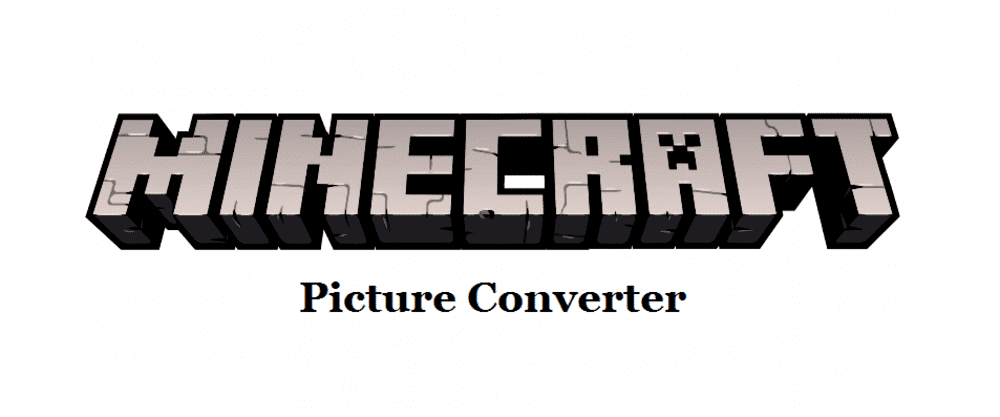
Minecraft means a lot of things to a lot of people where some players are more focused on surviving the game and gathering up amazing items, others are more focused on making exceptional builds with unique designs or even coming up with brand new ways to use blocks in imaginative models.
It may still be an increasingly popular game, but Minecraft offers more than just fighting and crafting. Opting out of the “Survival Mode”, players can express their artistic side by joining the “Creative Mode” which removes all major threats of the harsh Minecraft game world and essentially makes it a blank canvas for the player to fill up with projects like surreal landscapes, historical sculptures or real-life views, all made from blocks.
Players have been known to make extraordinary artworks in the game, and have showcased it online for others to see making a wide community of talented Minecraft artists who bring out their side in the game.
Minecraft Picture Converter
Some players can even turn any normal picture or scene into pixel form and assemble it as is in the procedurally generated game world, using a Minecraft picture converter. It basically converts any image file to a pixelated form like Minecraft blocks and allows the user to pick out which blocks to use where.
You have various tools at your disposal that you can use to edit or tweak the output, and can use the ‘malfunction’ or ‘command block’ files to reconstruct that image output into an art build inside the game. The converter also allows you to save your image or work, and use it with the WorldEdit plugin. This helps artists transform their desired images into works of art and, using the Minecraft picture converter, create or open schematics, and share them with the rest of the world.
