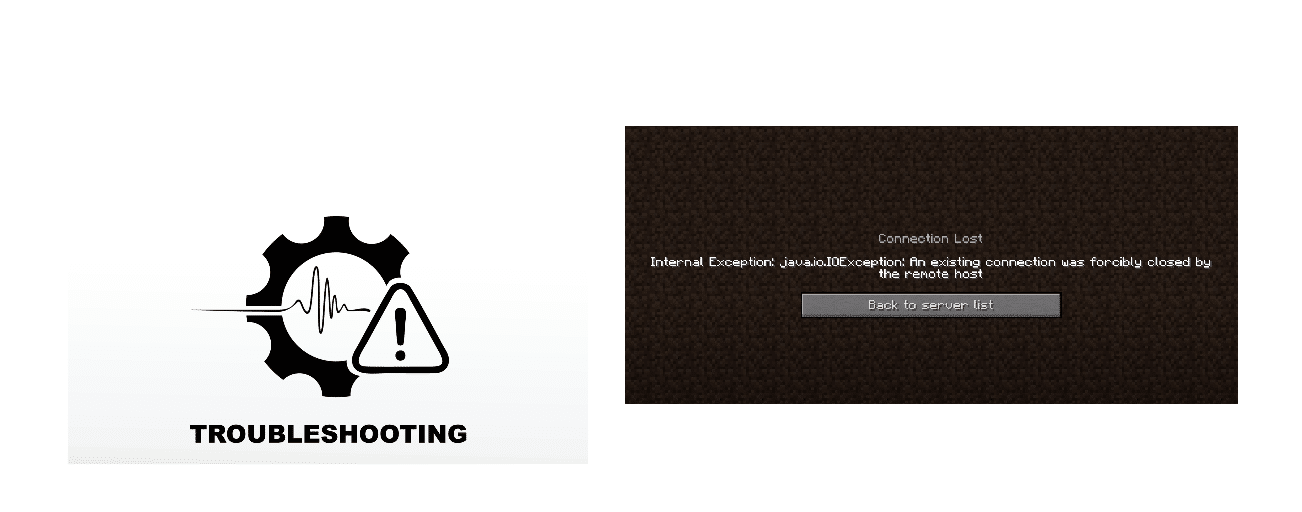
Playing online video games can be really fun. Players can play their favorite games with friends. They can make new online friends. Online video games also offer incredible playability. Players can put in a huge number of hours before getting bored.
Unfortunately, online games also come with a number of bugs and errors. Most of these errors prevent players from playing the game. This can be quite annoying. Some errors can be fixed by applying simple troubleshooting steps, whereas some require you to wait for a patch update.
Minecraft is one popular video game where players seem to face plenty of issues. The video game was made using Java, which is why the game gives a lot of errors related to Java. Internal exception java.io.ioexception: An existing connection was forcibly closed by the remote host is a common issue faced by many players in Minecraft.
This error could pop up due to a variety of reasons. You can easily fix the issue by applying a few fixes. Many players have managed to fix the issue all by themselves. Through simple and easy troubleshooting steps, you could also do the same. Here are a few ways to fix this annoying error:
Ways to Fix Minecraft Internal Exception Java.io.IOException Forcibly Closed by Remote Host
- Using a Different Launcher
Most of the time, this error could occur due to a Java bug. This means that the game itself could be working just fine. Even if you have an updated version of Java installed, the launcher sometimes uses a really older version of Java. This could lead up to a few bugs and errors including the one you are facing.
In this case, you can do one of the two things. Either use a .JAR Minecraft launcher or you could force the launcher to use your latest version of Java. You will need to navigate through the Java settings in the Launcher options, and manually change the directory or path from the older version to the newer one.
- Modifying Windows Firewall Settings
Another fix the error could be to use the Windows Firewall. First, make sure you are using the computer as an admin. After opening Windows Firewall, click on “Allow an app through windows firewall”.
Click on change settings. You will need to scroll down and find Java ™ Platform SE Binary. There should be more than one of these. On all of those checkboxes, tick Private, and click OK. Afterward, you can exit the Windows Firewall and move on to see if the issue is resolved.
- Reaching on to their Support Team
The final thing you could do is to contact their support team. It might be something that they are already working on to fix. You will need to open a ticket and mention the issue ” Minecraft Internal exception java.io.ioexception: An existing connection was forcibly closed by the remote host” on their website.
You can also send an email to their support team. Make sure you follow some of the guidelines mentioned on their website before sending a mail.
