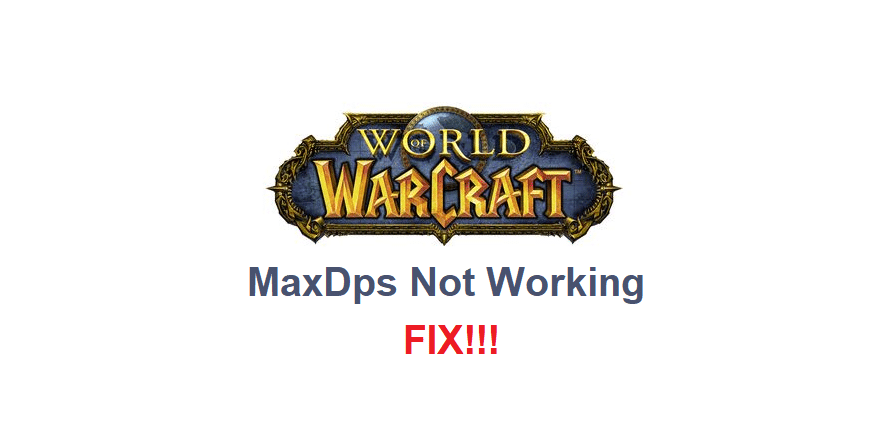
Add-ons for WoW are basically mods for the game which make it much more convenient to play. They fix common and frustrating issues with the game’s UI and even make some features better than they already are. There are add-ons created for nearly every specific thing.
One of many examples of these add-ons is MaxDps, which is used for highlighting spells that are on the action bars. Many players use this to give themselves a fair boost. The only major problem with the add-on is that it completely stops working at times. Here’s how to fix this very annoying problem whenever you come to face it.
WoW: MaxDps Not Working
- Update MaxDps
The very first thing that users need to do while encountering an issue such as this one with MaxDps is to ensure that the add-on is fully up to date. These types of problems usually occur when there an outdated version is being used, which is why installing an update is the primary solution for this problem. The process of doing so is very easy.
Go to the official site from where you initially downloaded the add-on. On this site, there should be detailed info regarding any and all updates that were released in recent history. If there was one released in the past few days which you might not have installed on your device, do so immediately and try to launch MaxDps with WoW again. It should now be working if the update was properly installed.
- Disable Add-Ons
Another common reason behind add-on related issues is add-ons themselves. There are many cases reported in which other add-ons were the ones interfering with MaxDps and preventing it from working. It’s highly possible you’re facing a similar dilemma, which is why MaxDps will not run with WoW on your device.
The recommended course of action is to disable every single add-on that you may be using. Once this is done, go back and enable only MaxDps while keeping all of the others inactive. Now launch the game and check to see if it is now working as it should. If the issue no longer occurs, then it was obviously caused by another add-on that was interfering with MaxDps.
- Reinstall MaxDps
If MaxDps is fully up to date and there are no other add-ons that could possibly be causing any sort of interferences, then it’s recommended you uninstall MaxDps. There could be an issue with one of the files related to the program. Said issue might be resulting in this problem related to the add-on which is stopping it from working.
The best way to fix any file or folder related problem with the add-on is to completely uninstall it from your device and reinstall it again. This process shouldn’t take too long at all, as MaxDps is a small mod that can easily be downloaded in a few minutes without any kind of inconveniences.
