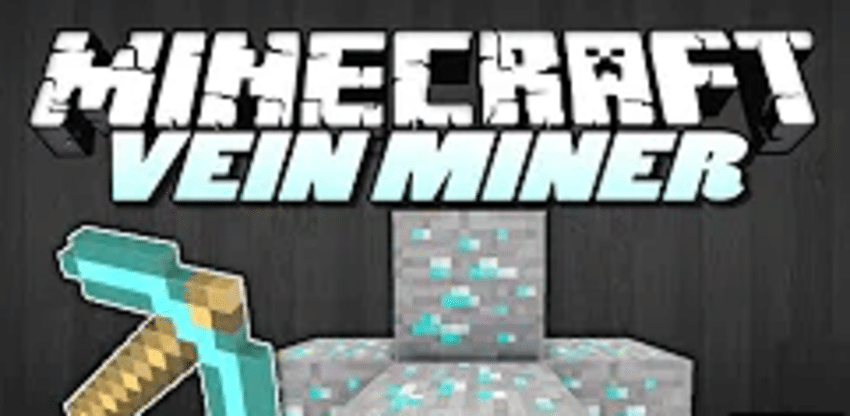
Minecraft features tons of useful mods that help players mine better, and none of these is better than the VeinMiner mod. Instead of crafting numerous iron or diamond picks for prolonged mining, you can utilize just one pickaxe and vein mine all the ores available in an area. The mod helps mine the veins of ore by mining the blocks of the same type in a chain reaction, where breaking just one block of ore reveals all the other blocks and destroys them consecutively. This way, all the mining is done effectively without using up any tools or their durability and gives all the ore blocks in the end for easier pickup.
The mod was inspired by Connected Destruction and is improved by installing it in the client for hotkey support and even uses the actual tool so the ore drops are fairly accurate. To use Veinminer, you need to have it installed on your client/server and for better functionality. Edit the Veinminer .cfg file where you can add the blocks you want to mine and tools you want to use with the mod.
How to Use VeinMiner in Minecraft
Veinminer has various modes of activation and is specific to each player:
- ‘Disabled’ – this is when you don’t have the mod installed
- ‘Auto’ – Activate when the keybind assigned to it is pressed in-game
- ‘Sneak’ – Activate when the player is sneaking. This is usually the default if you have the client
- ‘No Sneak’ – Activate when the player is not sneaking.
Using the default settings for the installed mod, an easy way to check if its working would be to chop down a tree (from vanilla) using an axe (also vanilla). Once you’ve established the workings of the mod, you can go ahead and mine for your desired ore easily and without any extra tools.
