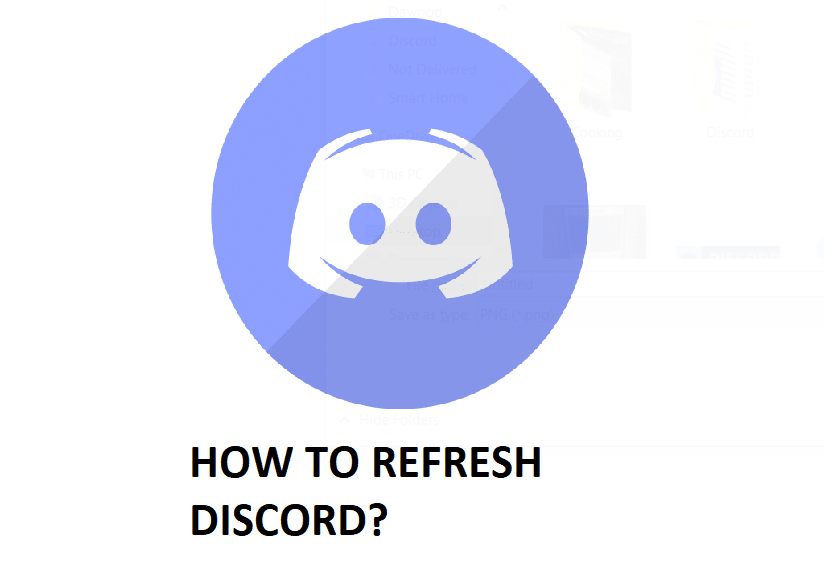
Discord is a popular online voice call software where you can voice chat with all of your friends. It is an incredibly handy program to use when playing online games.
You can use most of the Discord’s services completely free. You and your friends are allowed to create and customize their servers. What’s more, is that you can create multiple channels on Discord where all of your friends can join and talk with each other. Apart from that, Discord also has plenty of other features that help a lot during online games. You can create channels for a particular game where players only playing that game can join.
How To Refresh Discord?
Just like any other game, Discord is also known to have all kinds of connection issues. Sometimes, these issues can be fixed through a simple reload. Refreshing the program itself helps you reload all the contents of the program.
But, plenty of users actually don’t have much idea on how they can refresh Discord. This is because there really isn’t instruction about it on the program. Users have to figure out about refreshing Discord by themselves. So, if you don’t have much idea on how you can refresh the page then we’re here to help you!
In this article, we will be explaining to you how you can refresh a page in Discord, along with telling you the benefits of doing so.
What Should You Do To Refresh Discord?
If you are here to just know about how you can refresh Discord, you will simply need to press CTRL + R. This should help you successfully refresh the Discord page. Refreshing Discord gives you lots of benefits.
The major benefit of updating Discord is that it lets you update other people’s status. Sometimes, Discord does not update the status of a person by itself. As a result, you may see their status’s glitched out.
Why Do You Need to Refresh Discord?
There are multiple instances where you will need to update Discord. As we have already mentioned above, certain issues occur in Discord which can be easily fixed by simply refreshing Discord.
All of these issues are listed below:
- Frozen Channel
This is a pretty common issue in Discord. When a channel freezes, you will notice that your mic suddenly stops working. Even when you have set the mic to push to talk, it won’t work.
But pressing CTRL + R refreshed the whole channel, which should fix the issue.
- Wrong Status
Discord does not frequently refresh itself. This is why users have to mostly manually refresh the program. Sometimes, you will see a person offline even when he is online.
The reason for this is simply because the status of that person isn’t updated. Refreshing Discord should help you easily fix that for you.
- Not Getting New Direct Messages
Sometimes you may notice that you are not getting new messages on Discord. A reason for this is simple. You have not refreshed Discord. Doing so should help you receive new messages from other users.
What If Refreshing Does Not Do Anything?
If refreshing does not help fix your issue then you may need to try some additional troubleshooting steps. Keep in mind that sometimes Discord will have a down server. If that is the case, there isn’t much that you can do apart from waiting until the issue is resolved.
A few other things that you can try is to reinstall the app. You can also try checking your internet connection. If nothing seems to work, try contacting the support team. They should know if there is something wrong with Discord.
The Bottom Line
If you did not have much idea on how to refresh Discord then we highly suggest you give this article a read. We have attached all the necessary information on how you can easily refresh Discord.
