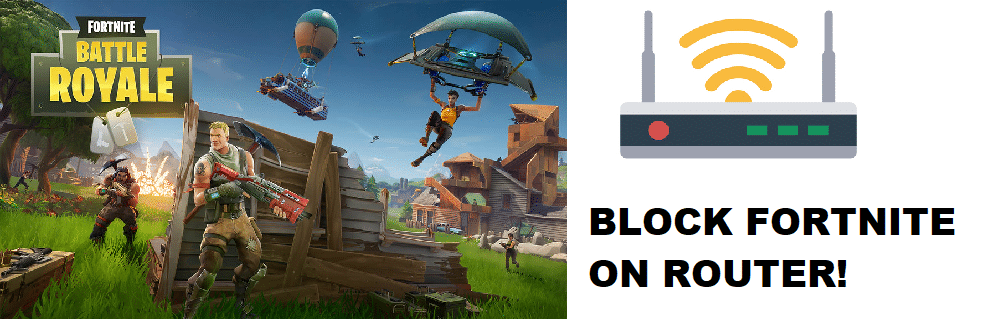
Fortnite is an online 3rd person shooter game that is mainly popular due to its Battle Royale game mode. The video game is completely free to play. In Fortnite, the player gets to choose whether he wants to play with a squad, or by himself.
He has to fight against other enemies in either PVE or PVP game mode. The Battle Royale mode has over 100 players spawn on a single map. As time passes, the map gets smaller and smaller. The final person/squad to stay alive end up winning the match.
How To Block Fortnite On Router?
There is no doubt that Fortnite can be addicting, especially to kids. Some parents are actually concerned about their kids wasting too much time on this game. It’s quite understandable as the video game has ruined even their sleep schedules.
In this article, we will be explaining how you can block Fortnite on your router. We will be mentioning all the basic information that you need in order to block the game entirely from your network. So, without any further ado, let’s get right into it!
How To Block The Game From Your Router?
In order to block the game, you will need to first determine what router you have. The reason for this is that each router has different settings.
An easy way of determining yours is to log in to your router settings. Usually, you can find the router details on the backside of it. In either case, after you have logged in, check all of the options that you have available.
Look for any parental control, or access control list settings. Once you have found them, then all that is left to do is to check the addresses that are being used when someone connects to Fortnite.
In order to check these addresses, you will have to install a software called Wireshark on your PC. Run the game while you have the software running in the background. When your game tries to connect to the server, you will be able to see the addresses.
Now, you can directly disable these addresses by adding a restriction to them in your router’s settings.
Alternatively, an easier way is to check for parental control settings. You can also set a limit to the devices that are using your network. Restrict their usage. This will help you limit the time someone uses a device to connect to the network, which in term denies access to Fortnite.
Just to give another idea, you can also create a new rule for your network in your router settings. Create a rule to limit the bandwidth given to the device that is being used to play Fortnite. What this will do is make the game basically unplayable due to very high pings.
The Bottom Line
In this article, we have explained everything you need to know about how to block Fortnite on a router. Be sure to follow the instructions carefully.
