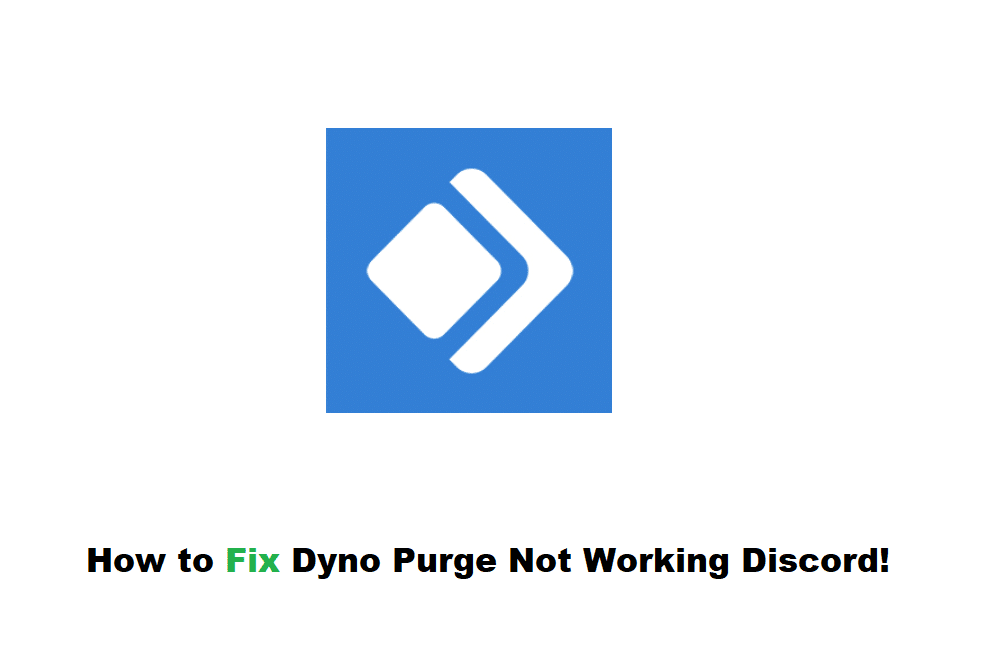
If you are an avid Discord user then you might run into problems using Dyno Bot. Dyno is considered to be one of the most used and popular moderation Bot in use over Discord. With an average monthly user of 200,000, Dyno has over more than 30 moderation bot commands that help in the administration of the server. Dyno is a fully customizable moderation bot for your server that focuses on automation. There may also be other Moderation Bots like Tatsumaki that require a lot of custom system development around chat incentives and leveling, specifically specialize in server management, and uses an array of commands to automate functionality.
Dyno Purge Not Working On Discord
If you’re having trouble with Bot messages or old messages from inactive users and you’re looking to get rid of them, Dyno Purge comes in handy to take care of your problem. Deleting messages in Discord is easy as hovering over the message and right-clicking delete, but when you’re faced with hundreds of messages on Discord and need to efficiently remove them is another story.
One of the best features of Dyno is the Purge moderation bot that uses the purge command that helps you delete a couple of messages from your servers effectively and efficiently. You can also use enabled filtration to delete specific messages. On the other hand, there are some limitations with the purge command that only lets you delete 1000 messages at a time and not more, and you cannot delete messages that are older than 14 days.
When Purge Command is Not Working
- There are a few ways to check if your purge command is working or not. For starters, you need to make sure that the filters you are using do not include messages that are older than 14 days. The API calls do not work if the filter includes messages that are older than 14 days.
- Another thing you can do is to put an on-message event with your cog extensions for your python file while uploading.
- Another problem could be the code or the command that you are running. Make sure that the command does not have any errors in it. Sometimes the inclusion of # and other symbols prohibit the API from running properly. Again, make sure that your code is correct and does not have any underlying errors.
- Make sure that you are using the right way to access the purge moderator. You can access it by going over to Manage Server > Select your Server > Command Center on the Left > Manager on top > Purge.
These are a few ways you can go about making sure that your Purge Command is properly working. If you still face difficulty with the purge command then you should visit the command prompts that have all the correct commands listed. Discord and Dyno assistance also help you figure out alternative solutions to Bot moderations that are not working.
