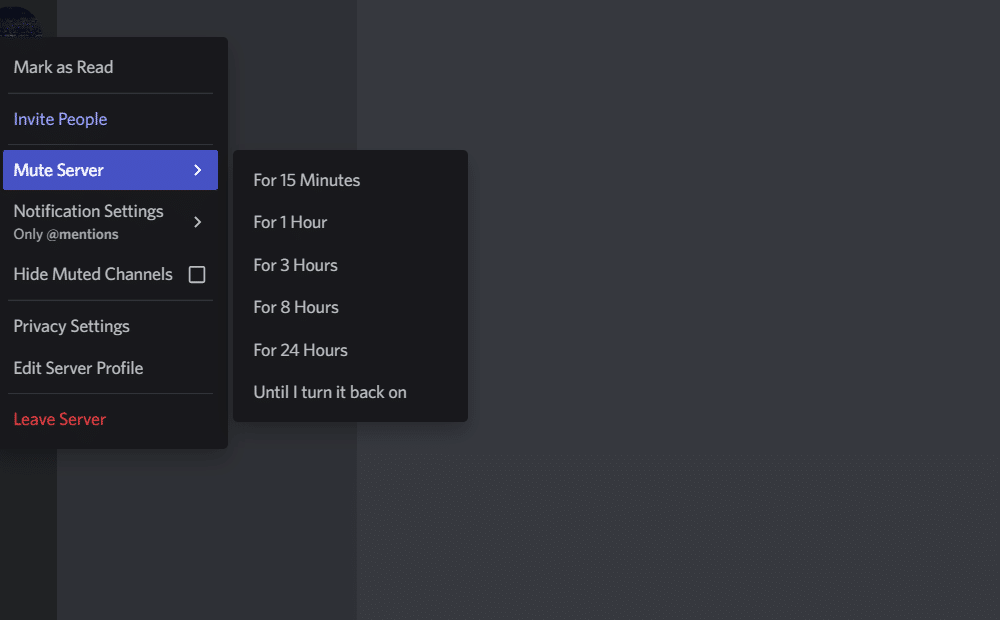
We can all agree on how annoying it can get to have notifications pop up from all the different servers that you have joined on Discord. A notification sound will play every time there is any activity on a server, which can get quite frustrating to deal with. To prevent notifications from spamming on your feed, Discord introduced the option of muting servers. However, certain users have claimed that their server mute option is not working on Discord. If you seem to be one of them, then you have come to the right place! Here are all the things that you can try to resolve the problem for good!
Discord Server Mute Not Working
1. Muting All Notifications
If your server mute is not working, then chances are that you might not have disabled all the notifications coming out of that server. To fix this, you will have to go to the server that you want to mute and right-click to access its notification settings.
Under these settings, there should be a few options asking you whether you want mentions or messages to be muted. If you select “Nothing”, it should mute any notification that might come out of the server.
2. Muting Each Text Channel
It could be that your server mute button could be bugging out. In that case, another thing that you can do is to individually mute every text channel inside that server. Even though this can be pretty tedious, especially if the server has too many text channels, it should still help mute the notifications.
3. Do Not Disturb Mode
Another thing that you can do that can help resolve this problem is to set your status to “Do Not Disturb.” To do this, you will have to click on your profile icon found on the bottom left side of the Discord window.
It is worth mentioning that setting your status to do not disturb will mute all sorts of notifications from Discord. What this means is that you won’t be getting any notification even if someone sends you a private message on Discord. So, this might not be ideal in most cases.
4. Reinstalling the Application
There’s a good chance that your application might be bugging out causing your notifications to not mute. In such cases, it is preferred that you try and reinstall the whole application. Ensure that you install the latest version of the app, which should prevent this particular problem from happening.
The Bottom Line
Annoyed with having your Discord server mute not working? What usually happens is that users don’t perfectly mute their servers. This causes them to still receive notifications even when they have clicked on the mute button. To learn more about this, be sure to refer to the article above!
