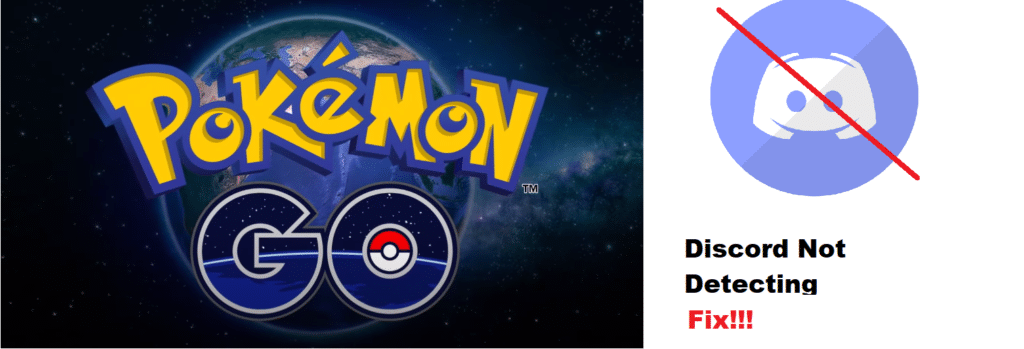
Pokemon Go is one of the most popular games in 2016. It was released as a result of the collaboration of Niantic with The Pokemon Company. The game can be played on both Android and iOS.
The game uses your mobile GPS to determine nearby Pokemons which you can then capture, train. You can also battle with other Pokemons. At the very start of the game, players are encouraged to make their own avatar. They are also given the option of choosing a Pokemon as their starter. Right after they do, their journey of catching all the Pokemons begin!
How To Fix Discord Not Detecting and Not Working With Pokemon Go?
Games like Pokemon Go require you to physically go out and find other Pokemons. However, you can use programs like Discord to stay engaged with your friends. This way you and your friends can stay connected at all times.
Unfortunately, users have been facing issues with using Discord through their phones while playing Pokemon Go. According to them, Discord is not detecting and not working with Pokemon Go. This is why today; we will be listing a few ways on how you can fix this issue.
- Make Sure You Have Turned on Game Detection
Game detection features in mobile game was a thing recently added to Discord. But it needs to be enabled in order to work properly. If your Discord is not detecting your game, then chances are that you have this option disabled in the settings.
In order to enable it back, all you will have to do is to navigate to your user settings. Under Games, make sure you have both options enabled. These should allow Discord to detect your games and show the game that you are playing as your status.
- Ensure That You Have Allowed Permission for Both The Application
Nowadays, every application requires certain permissions from your phone before it can work properly. This leads us to believe that you may have denied certain permissions to either Discord or Pokemon Go.
You can easily fix this by going to your phone settings. Navigate to the permissions tab, and choose Discord and Pokemon Go. Make sure you have allowed permissions to both these apps.
- Reinstall Both Applications
One last thing you can try is to reinstall both applications on your phone. First, completely remove both of them from your phone. We recommend installing Discord first, and then Pokemon Go.
The Bottom Line
Through this article, we have explained to you how you can easily fix Discord not detecting and not working with Pokemon Go. Be sure to follow all the details written in the article in order to be able to resolve the problem.
