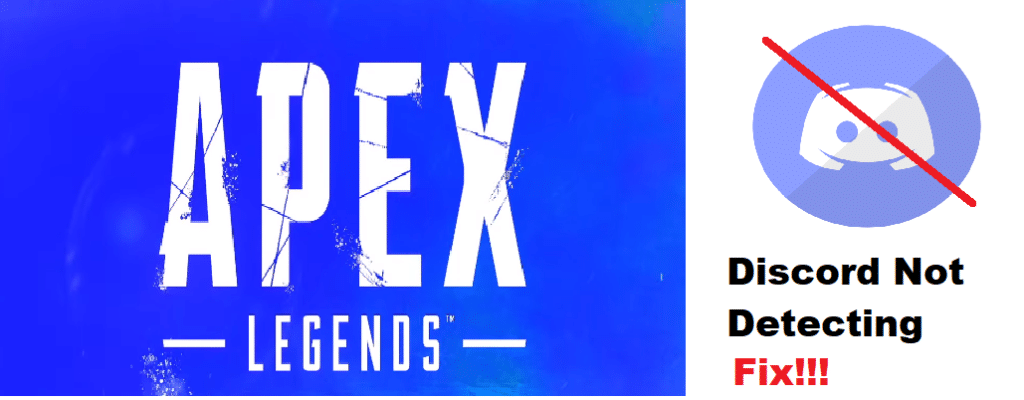
Apex Legends is an online Free to Play Battle Royale Game in which 100 players go against each other in a map that shortens as time passes. The game is mostly played with a 3 squad.
Players will always have to be careful of their surroundings as they could get ambushed by any squad at any time. Also, when a player spawns, he won’t have anything at all. He will have to gather weapons and other loot that is scattered throughout the map. You also have to pick up attachments and upgrades for your weapon in this way.
How To Fix Discord Not Detecting and Not Working With Apex Legends?
Apex Legends can be played in a squad with your friends. Most players prefer to use Discord while playing this game together. It helps them communicate in a much easier and convenient way.
The problem is that most users cannot seem to use Discord with the game. This is because their Discord is not detecting and not working with Apex Legends. However, the good thing is that you can fix this quite easily. In this article, we will be focusing on a few ways how you can easily fix this.
- Add the Game in Discord
In case Discord is not detecting your game, you may want to manually add it through the settings. How you can do this is by simply going to the game activity option which can be found in user settings.
Once there, you should see an option to add a game to Discord. Simply click on it, and add Apex Legends to Discord.
- Run Discord as an Administrator
Discord is known to cause all kinds of issues if you don’t run it as an administrator. One of the most common issues that may occur is being unable to push to talk or press any hotkey during gameplay.
This is why we strongly recommend you always run Discord as an administrator.
- Disable in-game Overlay
Although Discord’s in-game overlay may seem quite useful to you, it is known to spawn different kinds of bugs. So, we suggest you at least try disabling in-game overlay to see whether it works or not.
You can disable the overlay by going to Overlay under User settings. There should be an option labeled “Enable in-game Overlay”. Disable this option.
- Allow Discord To Use Your Mic
First, you have to make sure that you have been using the right input device through both Windows settings and Discord settings. Then, you need to go to your Windows Permission settings.
Here, you need to enable other apps to use your Mic.
The Bottom Line
Through the help of this article, we have listed 4 different ways on how you can fix Discord not detecting and not working with Apex Legends. Following them should help you be able to get rid of the issue.
