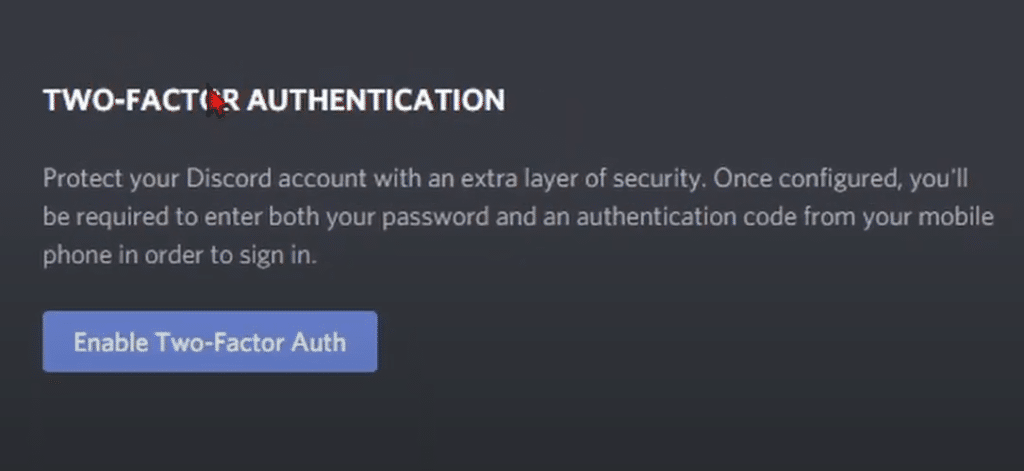
Discord has a feature of 2 factor authorization that helps secure your account. Just like any other online platform, Discord requires you to create a new account. In order to sign into this account, you will have to enter your credentials (which include either your Email or username and password).
This is why you have to make sure your password stays secure at all times so that no one else can access your account. But what if someone learns your password and tries to access it? What happens then? In these situations, 2 factor authorization helps. It works in a way that when you enter your password, a code is sent to your phone or email which you have to enter.
How to Fix Discord Authenticator Not Working?
Recently, we have been receiving reports of users facing an issue with the 2-factor authorization. According to them, whenever they try inserting the code sent to them, it does not work. Some users don’t even get the code sent.
This is why today; we will be listing a few ways on how you can fix Discord authenticator not working. So, without any further ado, let’s get started!
- Make Sure Your Phone’s Time is Synced
One of the first reasons why the authentication is not working might be due to the fact that your phone’s time is not synced. It is highly likely that it is a few seconds, minutes, or hours behind. If that is so, then this is what is causing the authenticator to not work as intended.
However, this can be easily fixed by syncing your time phone. Simply make sure that you have the right time and date set on your phone. Doing so should prevent any further problems with the authenticator. An easy way to do this is to download an app called “ClockSync” from either the Play Store, or App Store. It should automatically help you sync your time and date.
- Remove 2FA and Enable it Again
In order for this step to work, you will need to have access to the backup codes. The backup code is basically a 6-digit code that can be used in case of an emergency such as this. What you need to do is to remove the 2FA from Discord’s settings using your backup codes.
Once disabled, try enabling it again but use a different phone this time. See if that helps in any way.
- Contact Support
If you still can’t access your account and the authenticator is not working, then you should contact the support team. Be sure to mention how the code isn’t working at all and you can’t access your account. The support team should help you resolve this.
The Bottom Line
Discord authenticator not working? By following the 3 simple steps mentioned above, you should be able to get rid of the error with ease.

Trying to login to my discord, and whatever 6-digit code is being given to me, isn’t working at all.
Am having issues trying to get back in my discord account the back codes and 6 digit aren’t working pls Help
Never even got to set it up. I pressed Enable Two-Factor Auth and there’s no code or anything to scan
I found the solution, see in your authenticator if you can’t scan the QR code you’d have to do it manually, which the code of 8/12 letter/numbers is shown on the right side of the QR code. now when you have selected the manual way to add the authenticator, on the user name you would have to type Discord: “email address of your discord account here”. and the next would be the 12 digit codes. so for example it would be Discord: [email protected] (space after the “:” is also necessary for adding your email), XXXX XXXX XXXX XXXX(spaces are necessary for between the codes). after these steps is done it will be added to the authenticator window and now if you try to use those codes for your discord it should work. I had the same problem but now it’s working fine
It’s so frustrating when you had a nitro on Discord + 2FA, I didn’t add phone number for my 2FA at all and Discord says “Invalid two-factor code” also the nitro is way too expensive, like it’s make a loss, you purchased a nitro and got logged out because something, now you cant even login and you have to make a new account either. Now I lost my progress like my server, nitro, friends and the Discord Team says that they cannot disable my 2FA, it’s frustrating when the Contact Support don’t wanna listen us bruhv