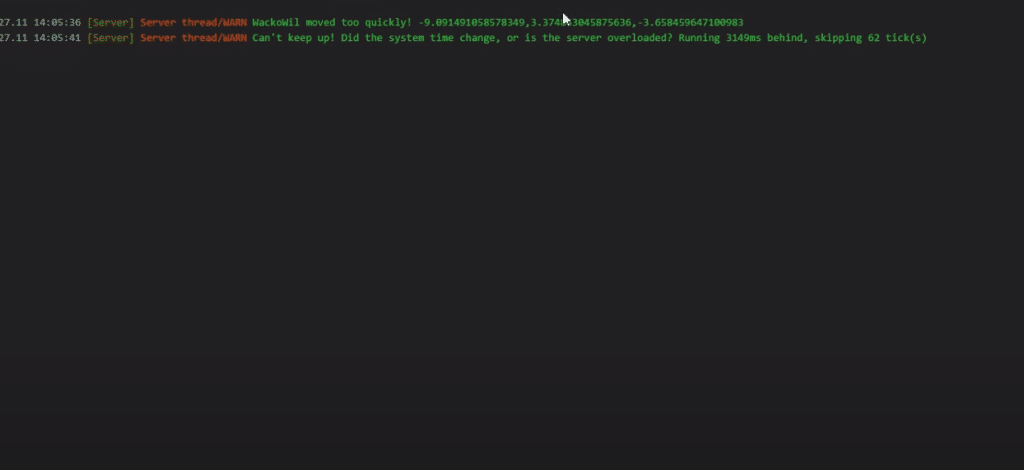
Minecraft is an online game that needs to be connected to a server in order to work properly. There are multiple servers available in the game. Players are free to buy and manage their own private servers.
However, any problem with the game’s servers results in all players not being able to play on the server. This is why you may run into all kinds of troubles when playing online games. In most cases, the issues relating to a server may be fixed from the developer’s end. But, that’s not the case every single time.
Minecraft Can’t Keep Up! Is the Server Overloaded?
Quite a few players have reported an issue where after creating their own server, they start facing server lag. An error may also pop up saying that the server can’t keep up, is it overloaded?
Plenty of reasons may cause this issue to happen. This is why we will be taking a look at ways on how you can fix this error and your server lag. In this article, we will provide you with a complete guide so you can easily fix your issue. So, let’s get started!
- Allocate More RAM To Your Server
If you’re facing server lag as well as the error mentioned above, the first thing we would like to suggest you is to try and allocate more RAM to your server. Allocating more RAM should help eliminate server lag. We have already done a complete article on how you can allocate more RAM to your server. Be sure to check that out!
Also, please make sure to not allocate too much RAM to the server. Always keep it a lot less than your total memory. If not, then it could cause your PC’s performance to slow down.
- How Many Players Are in Your Server?
Keep in mind that each and every player playing in your server is connected to it. This also means that too many players may cause the server to lag. This is why you need to keep the player count of your server in check.
Also, it does not matter how many total players you have, rather the number of players that are currently playing in the server is what actually matters. If the server is filled with players, you will most definitely experience server lag and late responses.
- Lower Spawn Limit of Monsters
Too many monsters spawning in a single world may cause your server to overload as well. As a result, you will face server lag and delays.
This is why we suggest you lower the limit of monsters that spawn in your server. You can search on the internet on how you can lower spawn limits of monsters in the Minecraft server. Basically, what you have to do is edit a file named bukkit.yml. From there, you can rewrite the number of monsters that spawn on your server. We suggest lowering it according to the number of active players in your server.
- Try Removing Additional Plugins
The final step on improving lag is to try and remove additional plugins that you don’t have any use for. If you have too many plugins installed on your server, then you may start facing server lag and delay.
Hence, we recommend you search for any useless plugin and remove it from your server. Also, try killing off a few animals at the farm. You may also be facing lag due to the server having to load lots of objects at once. So, make sure you kill a few animals on your farm.
The Bottom Line
These are the 4 ways on how you can fix the issue “Can’t keep up! Is the server overloaded?”. Make sure you follow each of them properly. After applying each of them, you should have fixed the issue.
We hope that this article has helped you in any way possible. If you’re still facing issues, try contacting the support team. They should let you know what’s causing the issue.
