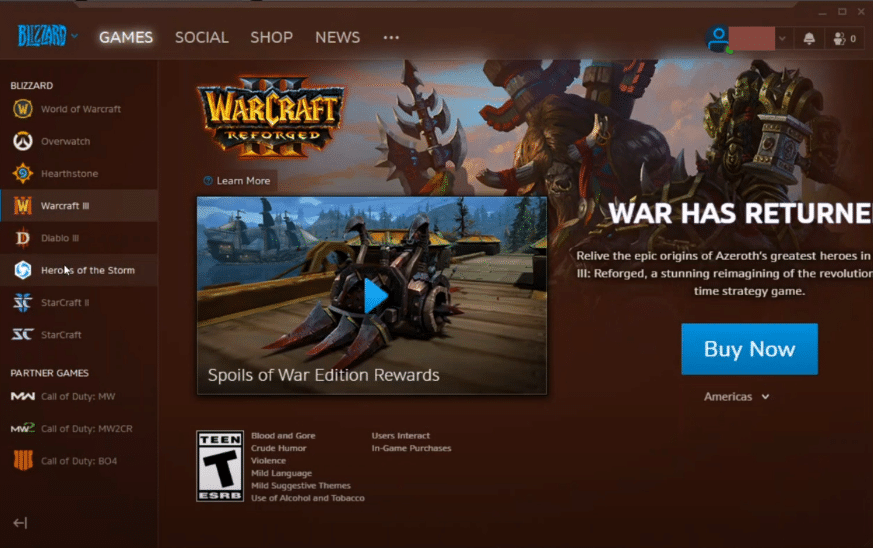
Battlenet is Blizzard’s official launcher that can be used to buy and play all of the games made by Blizzard. If one wants to play World of Warcraft on his desktop, he must first install the game and run it through Battlenet.
How to Fix WoW Battlenet Says Game is Running?
Plenty of players are complaining about facing an issue with the Battlenet launcher where it says that game is already running on background, when it isn’t. As Blizzard only lets you play a single game at a time, the message disables these players to play the game as it thinks the game is already running.
In this article, we will be explaining all the different ways on how you can fix Battlenet says game is running. All of the fixes can be found mentioned directly below:
- Use Task Manager
The very first thing you can do is to make use of the Task Manager. To access Task Manager, you can press CTRL + ALT + DELETE on your keyboard. Pressing these keys should take you to a list of menu where you can open the Task Manager.
Under the application, you will need to search for any processes named as Blizzard as well as WoW. If you do find any process having such a name, you will have to terminate/delete the process. This will close the game. Now, try launching the game again to see if it fixes the issue.
- Restart Your PC
Another potentially easy fix to the issue is to restart your PC. After you do restart the PC, all of the services will automatically end, which will also make the game quit itself. Once you are logged into your screen, try running the game again.
The only problem with this fix is that it is a temporary one. Surely, you can’t restart your PC each time you are facing the error.
- Delete the Cache Files
The last thing you can do is to completely reinstall the launcher. Before you do, we recommend that you delete all of your Battlenet’s processes. You will have to navigate to the Battlenet directory. Press Windows + R key on your keyboard which should open Run dialogue.
Here, type:
C:\ProgramData and press enter.
Now, all you have to do is to delete the Battlenet folder. Afterward, try running Battlenet application. The launcher should be updating your game.
The Bottom Line
These are the 3 ways on how you can fix the Battlenet says game is running in WoW. Ensure that you follow all the instructions that we have mentioned in the article for an easy fix.
