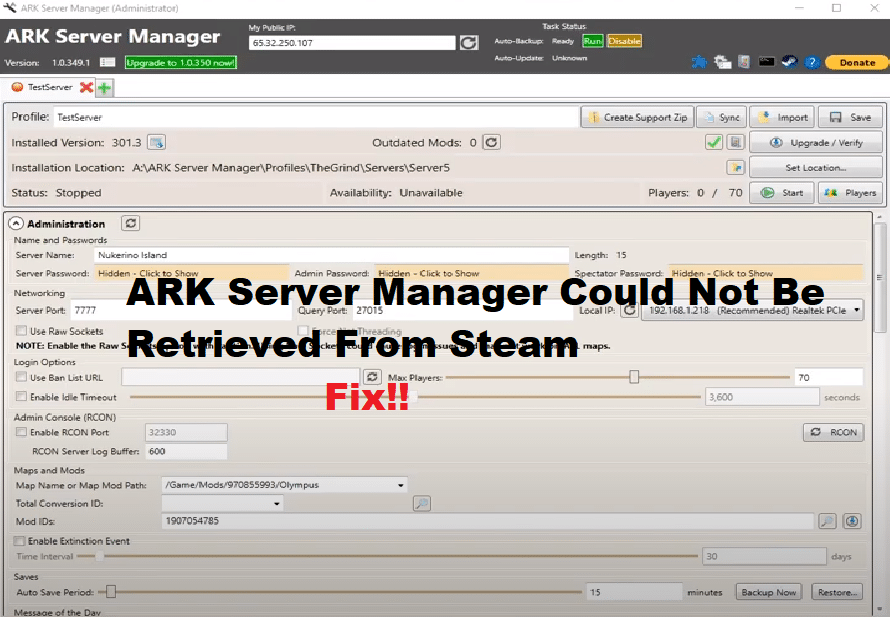
ARK: Survival Evolved is one of the most popular action/adventure games that can be played on Steam. The game is set in an ancient world with dinosaurs. The player’s main objective is to survive for as long as he can.
Players are allowed to play this game through both a first-person as well as a third-person perspective. In this game, players have the ability to use firearms as well as other different equipment made through crafting in order to defend themselves. Overall, it is a generally well-received game on Steam.
How To Fix ARK Server Manager Mod Details Could Not Be Retrieved From Steam?
ARK Server manager mod is a popular mod application that many players use in order to install mods on the game. Unfortunately, many users have been complaining about the server manage mod not working as intended.
On further inspection, we found out that these users are getting the error “ARK server manager mod could not be retrieved from Steam”. If you are also facing a similar error, then you don’t have to worry. We will be listing all the possible solutions to this problem using the article. All of the solutions can be found below:
- Use Your Own Web API Key
Most usually, this error occurs when the user has reached his daily data limit. This problem arises because ARK Server Manager uses the Steam Web API key where it has a daily use limit.
However, you can fix this by getting your very own Web API key. Using Steam, you can easily create your own Web API key. Start by opening Settings on your Ark Server Manager. Here, simply click on get your own API key. Afterward, follow the screen to get the API key.
- Reinstall ARK Server Manager
If the previous step does not work, then there is most definitely something with either the ARK Server Manager itself or any mod that you have installed. In either case, we suggest you do a complete reinstall of the Server Manager.
Ensure that you do install the latest version of the program. Also, you will need to install the application directly from the official site.
- Reinstall Game
Another thing that can help you fix the problem is to do a fresh start. In order to do this, you will first have to remove all of the mods that you may have installed on your desktop. Afterward, do a full reinstall of the game. After you are done, the issue should be fixed.
The Bottom Line
These are the 3 different ways on how you can fix ARK Server Manager mod details that could not be retrieved from Steam. Ensure that you follow all of the steps that have been mentioned in the article.
