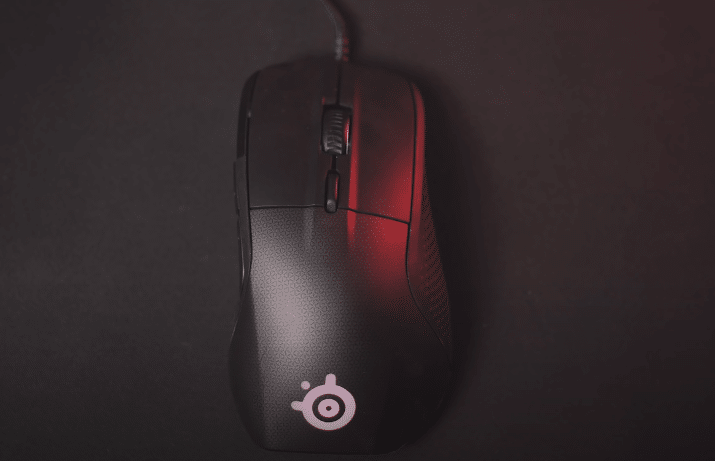
Among other peripherals, SteelSeries also offers some top-of-the-line gaming mice to its customers. You have different options available depending upon the amount of money that you would like to spend on a new mouse. Moreover, you can also buy wireless variants from SteelSeries so that you can aim freely using the gaming mouse.
However, a few complaints that customers had about the SteelSeries mouse was that it keeps double-clicking even though the button is pressed only once. This is why we will be covering some troubleshooting methods for users that are running into double-clicking issues with their SteelSeries mouse.
How to Fix Steelseries Mouse Double-Clicking?
- Change Configurations
One way to fix the double-clicking problem on your SteelSeries mouse is by changing the device configuration using the SteelSeries Engine. The SteelSeries Engine is a tool that you can download for free from the official SteelSeries site.
Once you launch the application after going through the installation procedure, you will notice that the mouse will show up in the home interface of the application. Click on the device icon to access the configuration settings. Now you can change different settings of your SteelSeries mouse to fix the double-clicking issues.
From the actions tab, you need to click on button one which will open up a tab on your screen. Now, from the bottom of the new tab, click on the “play once” setting and change that to “Play N times” from the menu.
After doing that you need to add a delay of 200ms to the action by putting that value into the rest timer provided on the bottom of the tab. Save the settings and now you can try using button one to check if the double-clicking issue still exists. Usually, the issue happens when the rest timer is set to below 100ms in the configurations tab.
- Reinstall SSE
As long as you’re sure that your SteelSeries mouse is in perfect condition and there are no hardware-related issues with the device, you can get around the double-clicking issue by reinstalling the SteelSeries engine on your PC.
You can remove the SSE from the control panel by accessing the programs list. After removing the SteelSeries engine from your PC completely you should also remove the drivers from your PC.
To do so, you should open up the control panel on the computer and go to the device manager. Navigate to the human interface devices and head over to properties. Remove the drivers and any saved configurations on your PC.
At this point, you just have to remove the USB connector of your mouse from the PC and then reboot the computer. Connect the mouse again after the PC is done booting up and the double-clicking issue with your SteelSeries mouse will likely be fixed.
- Use Script
Along with the SteelSeries mouse, this issue is quite common with the majority of other brands. So, some users on online forums have come up wait for a script that helps users avoid double-clicking issues with their mouse.
If the script is currently active on your computer, then the double clicks from your mouse won’t get registered into windows and you will be able to use the mouse again without further issues. Even if your mouse has hardware issues, using the script will help you get some use out of the device. You can also go to GitHub to get the script and download it on your PC.
However, for users that have a warranty on their SteelSeries mouse, it would be best to contact SteelSeries immediately for a replacement. Use the SteelSeries mouse with a different system to confirm your suspicions about hardware issues with the mouse.
If the double-clicking is still happening even though there is no SteelSeries Engine program installed on the new computer then that means there are hardware issues with the device.
This is why it is always best to buy from stores that provide you with a warranty along with the product. Even though you will have to pay a bit extra, at least you will be sure that in case of any issues your money won’t go to waste. You can also ask SteelSeries support to recommend you additional troubleshooting steps, and who knows maybe you’ll be able to fix the double-clicking issue.
