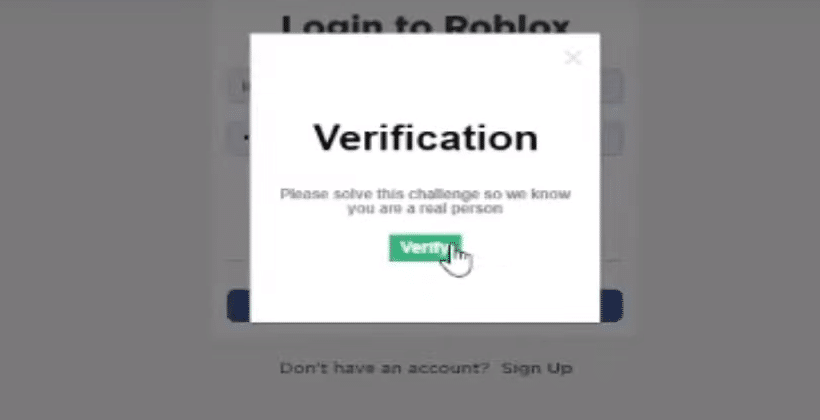
There is no doubt that Roblox is one of the biggest platforms for creating and playing games designed by users. Every single year, millions of games are made in Roblox. However, to properly have access to Roblox, one has to make an account and login to it. People seem to run into all kinds of troubles while doing so.
One of the most common issues when trying to log in is that the users get stuck on verifying whether the account is his. This can be very annoying as the user gets unable to login into his account.
How to Fix Roblox Verification Not Working?
In today’s article; we will be mentioning all the things that you can do in order to fix verification not working in Roblox. We will be listing a few ways on how you can fix this issue. So, if you are also facing this issue, then be sure to stay with us!
1. If You’re Constantly Failing the Captcha
Captcha can surely be one of the most annoying things when trying to verify your account. However, they are very important to make sure that no bot tries to log in. Captcha may also frequently change.
In either case, what you might want to do is to try zooming out. We have seen cases where a zoomed-in screen might be the case for your captcha not to be working. Also, it goes without saying but does make sure you input the correct information. There may be maintenance going on which might be causing the captcha to not work as it should.
2. Login from The Official Site
This step is also for users who get stuck on the captcha. Weirdly enough, this is quite common among users. According to them, there is nothing much the user can do about it. It will sometimes get you stuck on an infinite captcha loop.
If that is the case, you will need to log in from the official website instead. Simply go to https://www.roblox.com/ and log in here. This will let you get into your account.
3. Failing 2-Step Verification
If you have 2-step verification turned on, and can’t get it to work. Chances are that you have too many emails stacked up. Also, we suggest you try checking out the spam and other folders of your emails.
Also, it is worth mentioning that the code sent to you should automatically expire after a few minutes have passed. So, if you are too late at entering the code, it will give you this error. The same can be said for users trying to enter an older code. Make sure you tap send a code to your email only once to avoid confusion.
The Bottom Line
These are the 3 ways on how you can fix Roblox verification not working. Make sure you follow all of the details mentioned in the article. Doing so should help you ultimately fix your issue for good. If you still are stuck, then try contacting the support team. It could be that there is something wrong with your account.

i am unable to proceed eventhough i have entered the right amount being charged for card verification.
please advised
I can’t open my account even if I follow the verification then I try to open my pass and email it works then I try the verification and it’s eror please help me
I Correctly finish the verification but it’s eror please help me
I can’t get my verification phone number or email to send to me .
Captcha is constantly messing up, trying to log in and always get the count face value of dice, did it multiple times and it makes us do like 20 more each time, clearly a glitch, only happens on one computer, tried different browsers, using the official website, rebooting computer, clearing history, app version, and nothing.