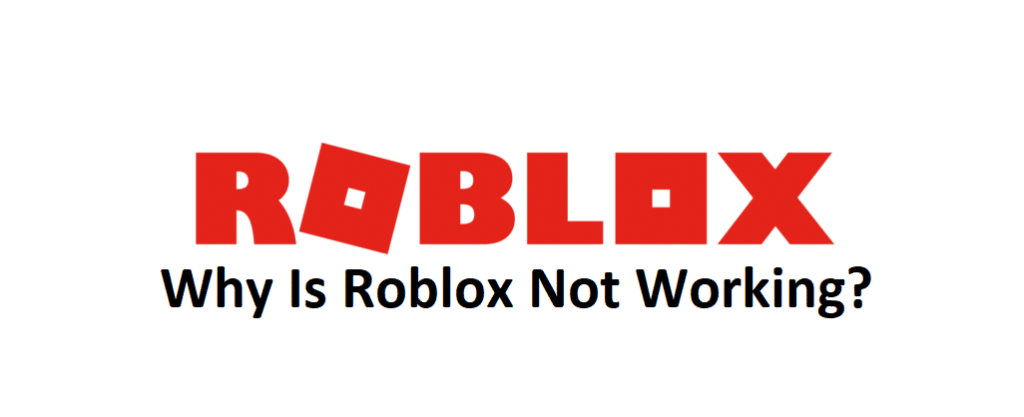
Roblox is one of the most played games in the world, which isn’t surprising considering how great the game actually is once you start thinking about it. Roblox itself is just a platform where people can play hundreds of thousands of well-thought and creative games made by other users, while also having the option to create their own game as well.
There are survival games, simulators, action games, even horror games, and much more. On top of this all, using Roblox and playing any of these games is free and just requires an internet connection plus a platform that can run Roblox. But it’s never as simple as it sounds, as there are some times where the game won’t work properly.
Why is Roblox Not Working?
There have been many cases where players have reported that Roblox isn’t working. Said players are unable to enjoy playing the game when this happens, which is an issue that’s quite annoying and persistent. If you also wish to play Roblox but the game isn’t working, you’ll need to fix the issue preventing the game from working on your device before you’ll be able to play again. Here’s a list of a few potential solutions to the problem along with the reasons why the problem occurs in the first place. Take a look at it and you should be able to find something that can help you get back to playing Roblox again.
- Server Issue
First and foremost, checking whether or not the issue is with the game’s own servers is vital. It is possible that there’s no problem on your part at all and the Roblox servers are down or under maintenance. If this is the case, there’s no point in you trying any solutions at all. The reason why it’s so important to check this first is that it could be that the servers are in fact down and you looked up all the other reasons and tried all the different solutions for nothing.
In order to check whether or not the Roblox servers are down, you can simply look up the server status through your browser. There are multiple different sites that can tell you whether or not the servers are down at the moment and you can visit any of them to check.
There’s also the option to check Roblox’s social media accounts. If there’s any maintenance going on right now or scheduled for later, you’ll be able to know through these accounts. You can also check online to see if other players are encountering similar problems. Using any of these methods is a good way to check whether or not the servers are down or under maintenance. Once you’ve confirmed that servers aren’t at fault then you should move on to the next solutions.
- Change Firewall Settings
Your firewall takes extra precautions to ensure that your computer never falls against harmful software. While taking these precautions, the firewall might ban a few applications from getting access to your network. This could’ve happened with Roblox as the firewall or any other security software might have identified it as a threat and blocked it from access to the internet. You’ll have to grant Roblox permission if you wish for it to start working properly again.
In order to do so, you’re going to have to locate your platform’s firewall programs control panel. The location of this control panel is different depending on the device but should be in the Windows Control Panel if you’re using a Windows PC. Now you’re going to have to find the program permissions menu from within this firewall programs control panel. Now try locating Roblox in the menu that will appear on the screen and provide the application access to the internet without setting any sort of restrictions. Following all these instructions should be enough to solve the issue and Roblox should now be working without too many problems.
- Disable Antivirus
Much like your firewall, any anti-virus programs that you have installed on the device might block Roblox and restrict it for no reason. The game obviously will not work well on your system when this happens, which is why it is important that you solve the issue quickly.
Simply disabling your anti-virus while you try to play Roblox should be enough to fix the issue. However, if you’re too worried about any harm coming to your PC, then there’s also the option to simply provide Roblox with the permissions that it needs to start working again. Updating your anti-virus software should also be enough for it to whitelist Roblox again.
- Adjust Your Browser’s Security Settings
Your browser also has its own security settings and it could be that these are the ones that are blocking Roblox and making it so that the game doesn’t work properly. If these settings are too strict then the game won’t work well at all. You don’t have to turn the settings down at all if you are worried about your security, instead, you can simply provide Roblox with access without having to change any other setting. In order to do so, you’ll have to add it to the trust websites list of your browser. Once you do so, the game will start properly working again and you’ll be able to play and enjoy Roblox as much as you want.
- Uninstall and Reinstall Roblox
A simple reinstallation of Roblox on your device might also be enough for it to start working properly again. Simply uninstall the game from your system and then reinstall it. Try to launch it again after doing so and the game should work without any issues this time around. This solution and all those listed before it have been able to help many players to Roblox working again and they should be able to help you as well. Try all of them out and at least one of them will be able to help you solve your problem.
