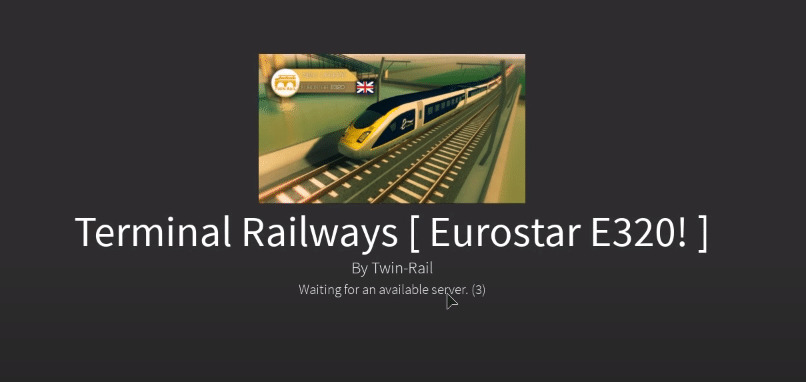
Roblox is a whole platform for making and playing games created by users. Most of the games made in Roblox are multiplayer games. As a result, they have to be connected to a server. As a result, there may be a number of server related issues.
A common issue that players face while trying to play a game on Roblox is that they get stuck on “Waiting for an available server” when trying to join a game. This can be quite frustrating as we have seen even the developer of the game not being able to access their game.
How to Fix Roblox Waiting for An Available Server?
In this article, we will be explaining to you how you can fix this annoying issue on Roblox. We will be listing a few ways on how you can successfully troubleshoot and fix this issue. So, we suggest you keep on reading!
- Try Joining an Open Server
The first thing you can try is to join an open server game. Say if you are a developer of a game, and can’t access your own game, what you might want to try is to join another multiplayer game with an open server. This won’t probably fix your issue, but it will help troubleshoot it.
If the game works there, you may have a problem with your game. If not, there is definitely something wrong with Roblox. But don’t you worry, we have the solution for both these cases!
- Delete/Remove Temporary or Duplicated Scripts
If you are only facing this issue in your own game alone, then it’s highly likely that there is a lag of some sort. In either case, you will have to check all of the scripts. Make sure there are no duplicates or unnecessary scripts.
If there are, then you will have to remove them. What happens is that these scripts can cause lag in your server, which makes your game stuck on this issue. Removing these should hopefully fix your issue for good. If not, there is one last thing you can try.
- Contact Support Team
If you have tried all of the mentioned steps, and none of them work then you should contact the support team. Before you do, make sure that your internet is running completely fine. Also, check if you are connected to any VPN that might be causing lag in the server.
When you are contacting the support team, make sure you don’t write a too complex email. Also, they may take some time to reply, but they will. If you get impatient and start sending too many emails, there’s a chance they might not reply to you at all. The reason for this is that they have a very big player base.
The Bottom Line
These are the 3 ways on how you can easily troubleshoot and fix the “Waiting for an available server” issue on Roblox. Be sure to follow all of the instructions mentioned above.
