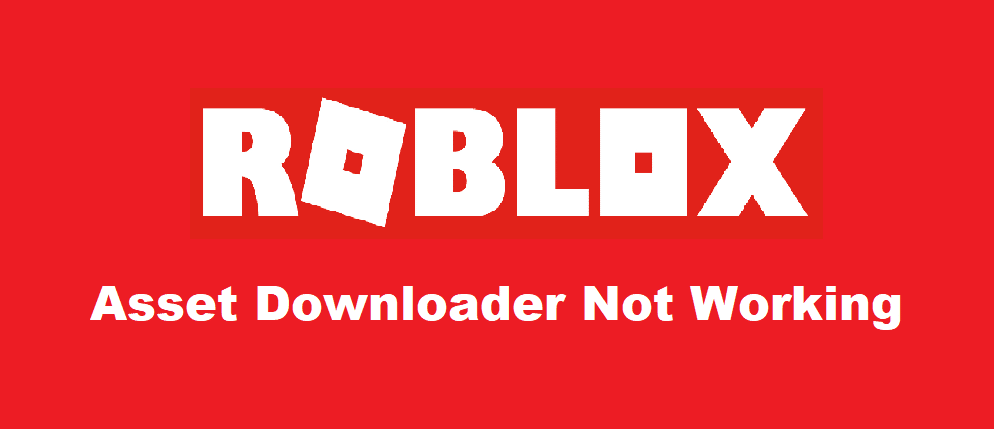
Roblox is a popular platform that is known for all of the games that it features. Through Roblox, players are allowed to play countless games. All thanks to Roblox, players are now allowed to play games of all kinds of genres.
However, Roblox is not just a game launcher. It is a complete platform where players can also interact with their avatars and talk with other people online. Roblox also features different assets as well as a whole store dedicated to buying and selling cosmetics. The currency used in this store is better known as Robux.
How To Fix Roblox Asset Downloader Not Working?
Although assets are mainly acquired through Roblox and purchased, there are asset downloaders available on the internet. These asset downloaders are used to search and download any particular asset that you want to use.
However, users have been saying that they are unable to use an asset downloader for Roblox. According to them, the asset downloader is simply not working in Roblox. Using this article, we will be explaining exactly how you can fix this issue. Mentioned below are some of the easiest ways on how to fix this:
- You Might Be Downloading A False Asset
One of the first reasons why an asset downloader is acting up could be due to the fact that you are trying to download the wrong asset. How these asset downloaders work is by using the asset’s link. This is why you always have to insert the link for the asset before you can download the asset.
Ensure that the asset that you are trying to download is completely correct. It could also be that the asset is not available at the moment.
- Roblox+ Problem
Although this isn’t confirmed, we have seen plenty of Roblox+ users not being able to even access an asset downloader. Every one of them has mentioned that whenever they try to open the asset downloader site, they will get an error 403 warning.
This leads us to believe that you could also be using Roblox+ which is causing you to face such issues.
- You May Not Have Permission to Download the Asset
Another possibility is that the asset which you are trying to download is something you simply don’t have permission to download. If that is the case, then no matter what you do, you cannot download the asset. However, you should be able to download other assets that you do have permission for.
- Asset Downloader Isn’t Legit
It could also be that the asset downloader that you are trying to use is simply not legit. Try using a reliable asset downloader in this case.
The Bottom Line
These are the 4 different ways on how you can fix asset downloader not working on Roblox. All of them should help you be able to troubleshoot the problem and ultimately resolve it in no time at all.
