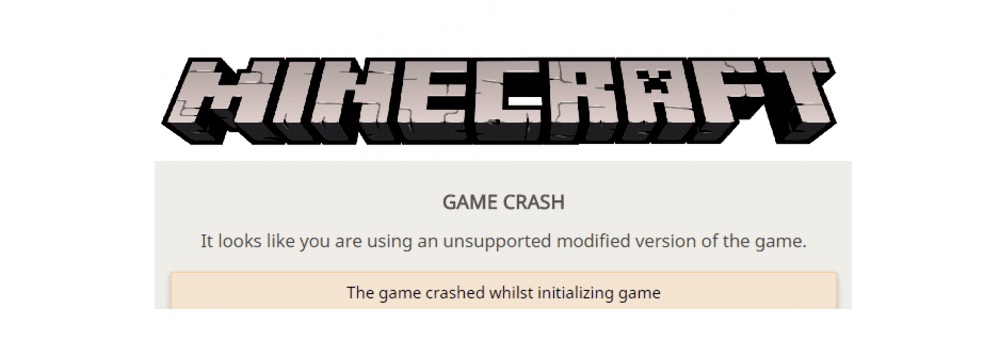
There are multiple different crash errors that can interrupt players while they try to play Minecraft on their device. You probably don’t need to be told how frustrating these crash errors are. They can occur at any random time and force you out of the game. They can even occur when you’re in a dangerous part of the map while exploring, which is especially frustrating. In short, nobody likes crashes.
One of the many crash errors that can occur while playing the game is the ‘Unsupported Modified Version’ crash. This crash is usually associated with mods. Players will usually receive a message whenever this error occurs. This message will display the words ‘It looks like you are using an unsupported modified version of the game’. It can be easily fixed, which means that you have nothing to worry about. Take a look at some of the solutions provided ahead and you should be able to stop Minecraft from crashing again.
Minecraft Error: It Looks Like You Are Using An Unsupported Modified Version Of The Game
- Remove Mods
As mentioned, this error is mainly associated with mods. That being said, it is possible that you’re trying to use a Minecraft modification that cannot run on your device. It is recommended that you remove the mod that you’re trying to use if this is the first time you’re trying to use it. You should also be able to find another version of the mod you’re trying to implement. This different version should be compatible with your device and should not cause the game to crash.
- Dedicate more Memory
It is recommended that you dedicate more memory to Minecraft and its mods. Some modifications require a very large amount of memory in order to properly work. Your device probably won’t be able to run said modifications if you don’t have the required amount of memory dedicated to Minecraft. It is recommended that you dedicate as much memory as possible to the game and its mod. Doing this will allow most supported mods to work and will prevent it from crashing again.
- Install/Update Java
As you may already know, the mods for Minecraft are meant to work with Java, just like Minecraft itself is meant to work with Java. This is why it is recommended that you update Java on your device. This will allow the mods to work without an issue while also fixing most performance issues that you may have faced while trying to play Minecraft.
Many people also don’t have Java installed on their devices at all. Minecraft has its own version of Java embedded inside of it which makes it unnecessary to install Java on your device in order to play the game. Most players use this version rather than the actual Java program. This is fine if you only wish to play Minecraft, however it can be problematic if you wish to use mods as well. This means that you’ll have to install Java on your PC in order to fix the issue.
