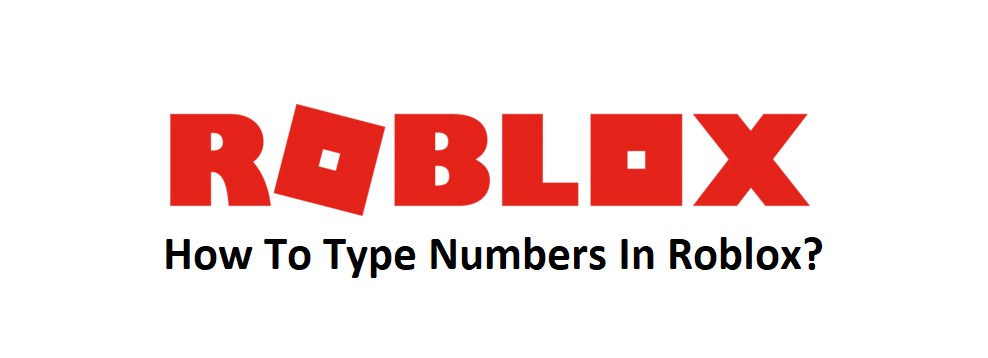
Roblox has games of all kinds for you to play, but it also has more than that. The game is loaded with all sorts of different features, some of which are simple but very helpful while others are unique and great. One of these simpler and helpful features is the text to chat option which allows you to communicate with every play that is currently in the same world as you.
But the only problem is that there are quite a few restrictions on this text to chat feature, which is to be expected as Roblox is mainly meant for children. We will be discussing one of these chat restrictions in this article, along with a few different ways that you can bypass it.
How to Type Numbers in Roblox?
One of the most annoying things about the Roblox chat restrictions is that they do not allow you to send numbers through chat. Even if you try to do it, the numbers that you typed will be censored with hashtags and other players will not be able to see them. This is because the game is trying to prevent players from sharing personal information with one another. This also includes phone numbers and house addresses, which also include numbers. Because of this, the game has completely banned players from typing numbers through chat.
However, this doesn’t mean that there’s absolutely no way to type numbers through the game’s chat. There’s actually a couple of different ways to get through this annoying restriction. One of the simplest methods ones only requires you to type the numbers through roman numerals, because Roblox has not banned them apparently. You can easily type these through your keyboard if you know which alphabets represent which roman numerals when typed together.
Another great method is one that simply requires you to type the word ‘’music’’ before typing the number that you want to type. For example, typing a number like ‘’music 420’’ will prevent the number from getting censored. The game will simply think that you’re adding a music ID which is why it doesn’t bother censoring the number. Roblox still hasn’t patched this up and it is unlikely that the developers ever will, which is why you can use this method for as long as you like if you really need to type numbers in the game.
Arguably the best thing that you can do is simply ask Roblox to disable safe chat from your account. Safe chat is enabled for a majority of Roblox accounts, especially those that are registered to users under the age of 13. Contacting Roblox and asking them to disable this feature will allow you to make sure that pretty much nothing gets censored in chat again, including any numbers that you type. If Roblox doesn’t comply with your request, there’s the option to create a completely new account as well as long as there isn’t anything too valuable in your current account.
