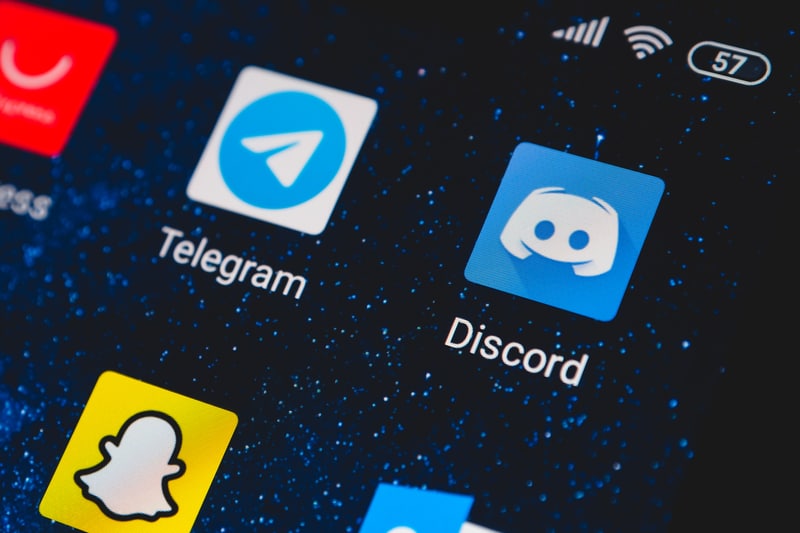
Through Discord, users can be a part of countless communities using servers. However, if you have joined a couple of servers, you will often find hundreds of notifications to span in a matter of seconds. That being said, users have been annoyed with the fact of getting so many notifications out of a single application. As a result, users have been asking the question “How to clear notifications on Discord?” In case you are also someone who is wondering the same thing, then here is what you should know about it:
How to Clear All Notifications On Discord?
There are several ways how you can clear notifications on the Discord app. While all of them will help you get rid of the notifications, these are:
1. Clearing Through Server Inbox
When you open any server on Discord, there should be an inbox icon found in the top right corner of the Discord window. This icon is right before the Help icon. Clicking on this icon should make the server messages pop up.
Similarly, there should be a tab for unread messages. On top of that particular window, a double tick icon should appear that is used to read all these notifications.
2. Marking As Read
Another way you can easily clear the notifications of a particular server on Discord is through the mark as a reading option. To avail of this option, you will first have to navigate to the server that you want to clear.
Right-click on the server icon. There should be an option labeled “Mark as Read”. Clicking on it will clear all the notifications from that particular server. An important thing to mention is that if you have made a folder of servers, then it should work with the folders as well.
3. Pressing Shift + ESC
If you wish to clear the notifications on Discord through your keyboard, then you can do this by simply pressing down the Shift and ESC keys on your keyboard. Although you have to open the server first and make sure that your pointer is on the Discord server before you press these keys.
As soon as you press them, all the notifications inside that server should instantly clear.
Clearing Discord Notifications On iOS:
Unfortunately, the mark as a reading feature isn’t readily available on the iOS version of the Discord app. So, clearing these notifications isn’t as simple if you are using an iPhone.
The Bottom Line:
If you are sick of getting too many notifications and are wondering about how to clear all notifications on Discord, then you’d be surprised to know that there are multiple ways to instantly clear notifications from the app. To learn about each one of them in detail, be sure to read through the article so that you don’t miss out on anything!
