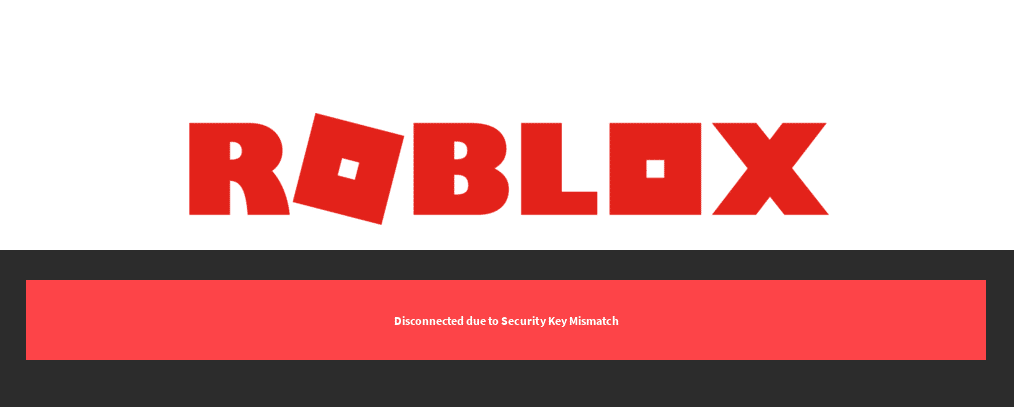
Although Roblox is mainly a light-hearted game that is filled with fun places to visit and wholesome things to try out, the game still has its fair share of players that try to ruin the experience for others. These players deliberately try all sorts of unfair tactics and exploits to give themselves the upper hand in the game.
While doing so makes things easier and more fun for them, it completely ruins the experience for other players as they’re at a disadvantage and don’t have as much fun as they normally would. One of the many interferences that exploiters and cheaters face in Roblox is the ‘’ Disconnected Due to Security Key Mismatch’’ error.
Roblox: Disconnected Due To Security Key Mismatch
- Stop Exploiting
This error mainly only falls before those that exploit or cheat in Roblox. It could be any kind of exploitation of any of the bugs or broken mechanics in Roblox which players can somehow use to give themselves a huge advantage. If you’re one of the players that do so, it is strongly advised that you stop. Not only are you making things more difficult for yourself as you’ll face many issues while playing, but you’re also making things less fun for everyone else.
However, if you’ve never exploited or cheated in any way before and this issue has popped up completely randomly, then that’s obviously not what’s wrong here. Roblox sometimes messes up and this error occurs for players that have never cheated in any way before. If you’re one of these players, these are a couple of things that you can try out.
- Clear Your Browser’s Data
One of the things which worked for a few players that wrongfully encountered this issue was to completely clear their browser’s data. This includes things such as the complete browsing history and all the different cookies that have been stored.
Get rid of all of this information and try to visit whatever place that you’re trying to visit in Roblox. The security key mismatch error shouldn’t be a problem anymore and you should be able to play again. If that didn’t work, there’s one more thing left for you to try.
- Roblox Error
There was a huge problem some years ago where pretty much every single Roblox player was facing this issue, cheater or not. Almost no one could get into any place and the game was unplayable. Everyone was getting the security mismatch error and this isn’t the only time that this has happened. While it wasn’t as major as this, the same thing has happened again for many players at the same time on quite a few different occasions since then.
It is likely that this is the case once again if you’re getting this issue despite never having done any sort of exploiting or cheating of any sort in Roblox. Waiting for Roblox to get everything in order is the only solution in this case.
