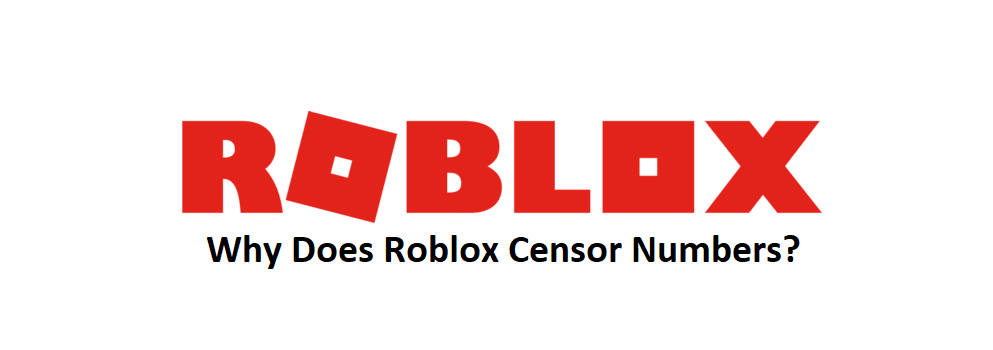
Roblox has a truly wide range of games available online and they are suitable for all ages. You can find perfect games to play with your family or have your kids play them in their leisure time. These games would add the perfect entertainment factor to your kids’ schedule allowing them to enjoy their free time and learn simultaneously. However, you might have noticed that Roblox often censors the numbers in chat and that might be something disturbing for you to see.
Why Does Roblox Censor Numbers?
If you are concerned about this, here are some important factors that you must know.
Safe Chat
Roblox has a safe chat feature that you can enable or disable on any account that is above the age of 13. The safe chat feature is on by default for all the accounts that are under the age of 13 and cannot be disabled, no matter what.
Since Roblox has games for kids of all ages, you might leave your kids unsupervised for some time on Roblox, and you don’t want them to share such information over the internet that can cause them or you to have any troubles later. Hence, the feature is in place for your own security and is certainly the best thing to have since your children might be playing with an adult who can abuse any information that is being shared over the chat. A few scenarios that can contain such information in form of numbers are:
Personal Information
Roblox considers that your child’s age or date of birth and any such information like your phone number is personal and it should not be out there on the internet, especially if you are under 13. So, all the numbers are censored and if your child tries to share any sort of information like that, it will not simply go through. This gives you a sense of relief and you can enjoy having the perfect gaming experience for your kids.
Financial Information
Now, since there are people of all ages on Roblox, they might trick your kid into sharing the financial information of your card or anything like that. Since that is not safe to be shared on the internet, Roblox will automatically sensor the numbers and your information will be safe. This way, you can let your kids have their fun time on Roblox without having a single thought on your mind and that would make the experience perfect for you.
How to Disable/Enable
If you are over 13 and you feel like this should not be enabled on your account, since you might want to interact with other people and gamers on Roblox, here is what you need to do.
You will need to login to your account on Roblox and go to your profile settings. Here, you will be able to see the privacy settings. You will need to click on that and then go to the Safe Chat option. Here you will locate the toggle button to enable/disable the safe chat and you can change it according to your preference easily.
