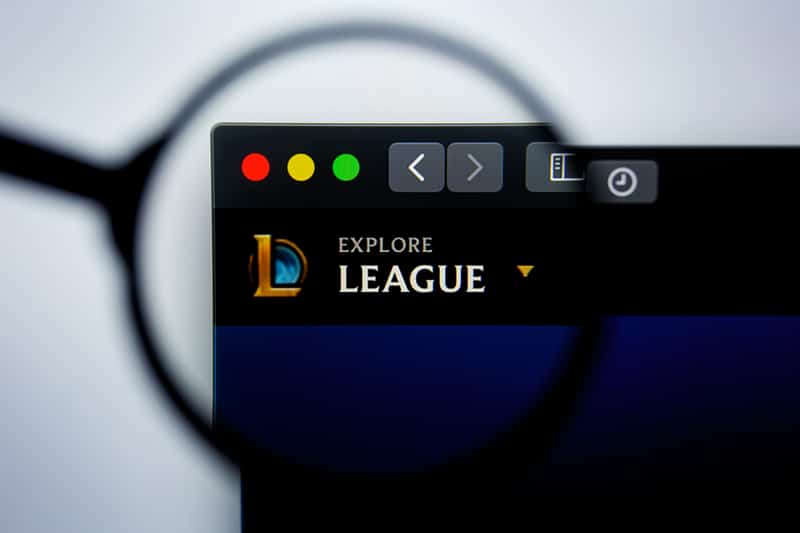
As League of Legends is leading the gaming industry in various aspects, therefore, its developers have developed different versions so it can be supported by different operating systems. Some of them are Widows, Mac, etc.
There can be cases when the game might run well on one platform but not on the other one. The gaming community reported a similar case recently that League of Legends quit unexpectedly on Mac devices. If you are also one of those players who play League of Legends on Mac then the following guideline will show you the path to troubleshoot the issue.
League of Legends Quit Unexpectedly Mac
Many reasons can lead to this issue, but some of the most prominent ones are:
- An update needs to be installed,
- Files are corrupt, etc.
As you can see that these issues are mostly related to the backend. Therefore, we have listed the most recurring reasons along with their solutions in the following list:
1. Remove Corrupt Files
It is quite likely that the files of League of Legends get corrupt due to viruses or other potential threats to the security. In most cases, the virus enters your computer through the internet. If you somehow confirm that, the virus is causing the issue. Then your next step should be to delete the old files.
After doing that, you should install Antivirus software from a trusted source because installing it from a non-trusted source may lead to other viruses. Once you are done with the installation of an Anti-virus then you would have to run it to remove current viruses and to protect your files in the future. Now you are just left with one step and that is to reinstall the deleted files. It is quite likely that League of Legends will now run smoothly on your system.
2. Current Files Need To Be Updated
Sometimes when you install the latest updates of macOS, it stops supporting older versions of installed software. If this were the case then you would need to update the current files of your game. You can easily do this by visiting the official website. In most cases, the players are notified of updates whenever the game is launched. Therefore, if you see any notification, you should install the updates.
3. File Get Deleted
Another possibility for League of Legends quit unexpectedly Mac can be that the files somehow get deleted. If this is the case, then there are two approaches to solve the issue, which are mentioned below:
- Delete all of the files and reinstall the game, or
- Open the game installer it will automatically download the files that have been deleted.
Conclusion
Overall, it can be seen that the League of Legends quit unexpectedly Mac problem mostly occurs due to corrupt files, deleted files or the game needs the latest updates to function.
