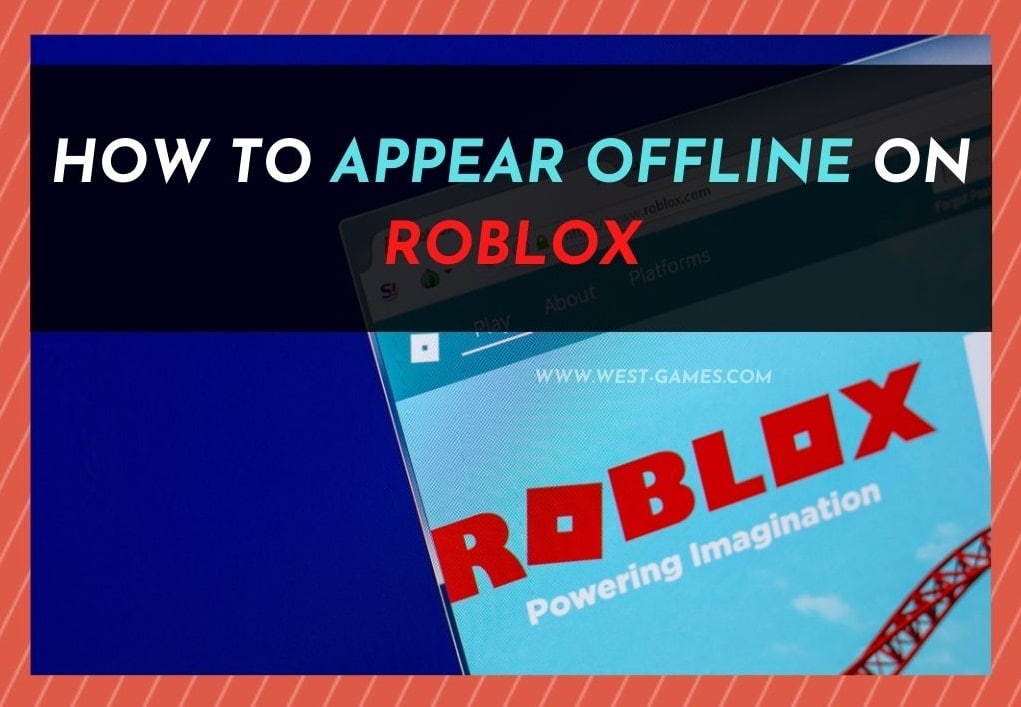
Though most of you will be aware of this by now, Roblox has grown massively popular in the last few years.
For us, these things always happen for a good reason, and the reason here is clear. It just offers so much more than others out there.
It is so much more than just a game, allowing gamers and developers of all ages to unite and create something beautiful together. It really is a totally completely immersive experience.
It also works across a variety of platforms, allowing even more prospective gamers to get involved, create games, and share them with people all over the world.
So, if you haven’t gotten involved yet, there is no better time than now to do it!
It seems to us that the only downside is that it is WAY too easy to spend hour after hour playing on it!
However, having read the forums, it does seem like there are a few of you who have a lot of questions on how to do a few things.
One of these questions that keep popping up involves how to appear offline. Another one that we see a lot is “can I play Roblox offline”?
So, to get to the bottom of these questions, we thought we would put together this little article to help you out. You will find all of the answers you need below!
Can I play Roblox offline?
For us, this is perhaps the only downside of Roblox. No matter what you try, you cannot play it without an internet connection.
So, if your internet connection keeps dropping out, this won’t be good news for you.
The reason for this is that, unlike most other games, you can’t just download games on Roblox and play them later when you are offline.
It just doesn’t work in the same way as Steam does.
So, sadly, even if you only intend to play a single-player game, you will still need to have a decent internet connection to make it work.
Can I Appear Offline on Roblox?
Every now and then, all of us will want to enjoy a game without everyone else knowing that we are online.
Sometimes, the seemingly endless game requests and messages from friends can be annoying to us.
Luckily, there is a way to make yourself “invisible” to those on your friends’ list so that you can game away in total peace and tranquility.
Better news yet, this is pretty easy to do. To show you how it is done, we have put together a little step-by-step guide.
How To Appear Offline On Roblox?
Broadcast Your Status
Setting yourself up to appear offline is pretty easy, so anyone should be able to do it in a minute if they know how to.
In addition, doing this will not affect the gameplay in any way. To get it done, follow these steps:
- First up, log into your account, but don’t start any game.
- In your account, find and tap into the navigation menu or the three dots in the top right-hand side corner. This will open your settings.
- From these options, you will need to scroll down to the “my feed” section.
- Here you will find several options. You can fill in or edit your status. For example, you can make it say available, offline, or playing.
In this section, you can also see a green share button that will broadcast your status to all of your friends.
There are plenty of options here, most of them you will find useful at some point in the future. Please have a look and get to learn them.
Edit “Who Can Follow Me”
There is one more thing that we would like to get to while we are here.
A lot of you have been asking how to hide what you have been developing while you are in the studio.
The good news is that there is also an option that will allow you to do this.
- All you need to do is go to the settings menu and then click on the privacy options.
- In this menu, you will then be able to find a tab that says “who can follow me.”
- Depending on how you have this setup, it should say that only your friends can follow.
- However, this is not always the case. From here, you can select the option “no one,” and then no one will be able to see what you are doing.
The Last Word
For a lot of us, we may not realize that we are sharing certain details about what we are doing when we are online.
For this reason, we would always recommend that you check these settings every now and then to make sure that you are comfortable with your settings.
We hope you found this article useful and informative. Thanks for reading!




Why does Roblox censor things like “me too”?
The reason why it censors “me too” is because it sounds and looks like “me two”, that is something a two year old would say to mention their age, it being on purpose or accidental. If you’re under 11 or under 12, numbers will censor too, any number. If you’re 11 or 12, then you are in luck, because safechat gives you permission to say numbers.
i dont see where i can appear offline i wish roblox will just add in the top right corner like apear online,do not disturb and ect like ex: discord
I DONT GET IT TO
how can i appear offline to people who aren’t in my friends list?
the my feed option is missing and was deleted a while ago, therefore this doesnt work anymore