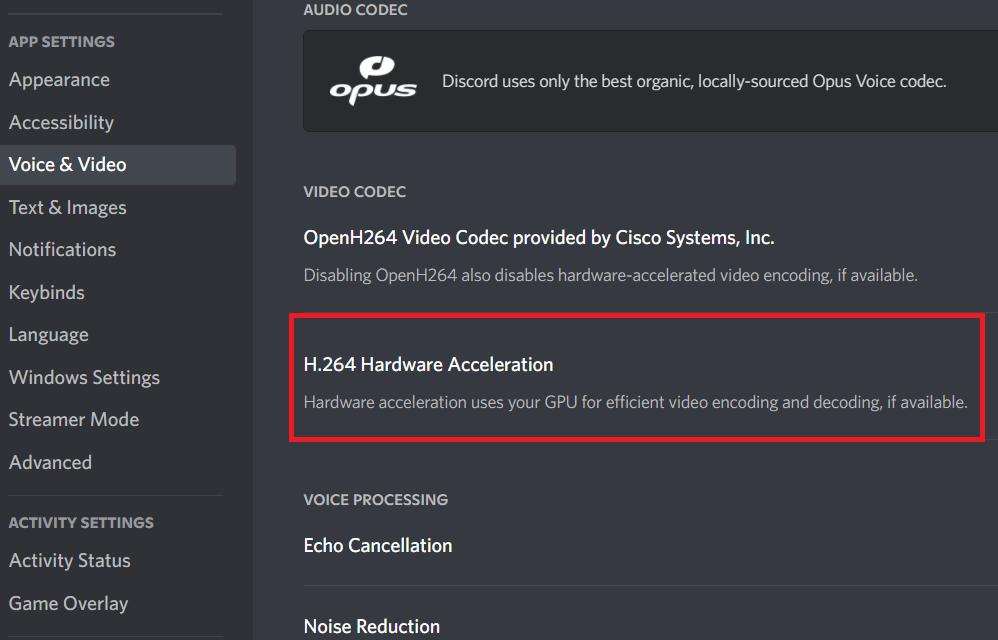
Discord gives you the option of being able to stream your games to your friends and other viewers. However, one annoying issue that often comes with streaming is frequent stutters. Though the reason why these may occur can vary, we have had plenty of users complain about them. Furthermore, if you are also someone who is frustrated with having your Discord stutter all the time, then this article is for you! Through the article, we will be listing all possible solutions for Discord stream stuttering for viewers. So, let’s not waste any more time and get right into it!
Discord Stream Stuttering For The Viewers
1. Internet Issue
Having a good and stable internet connection is important if you want to be able to stream without any stutters. In case you have been struggling to keep up with the stutters, then there’s a good chance that you might be facing issues with your internet.
To check your internet connection, we recommend running internet speed tests through which you can figure out your bandwidth. If you do notice your internet is acting up, you will have to get in touch with your ISP.
2. Hardware Acceleration
Certain users mentioned hardware acceleration being one of the main culprits behind streaming lag in Discord. Though some of them had a better experience with the setting enabled, others advised disabling the setting.
This is why we suggest that you try turning on/off the settings and go with whatever works better for you. To access these settings, you will have to navigate to your Discord settings and go to the advanced tab. There should be an option to turn on hardware acceleration.
3. Try a Lower Resolution
Running the stream on a very high resolution can put a strain on both your PC’s hardware as well as the internet. So, if you are running the stream at a resolution of more than 1080p, we strongly advise lowering the resolution.
For the best results, you can try turning down the stream’s resolution to 720p. However, you might have to further lower it down depending on your internet and hardware.
4. Changing Server’s Region
We have also seen cases where changing the server’s region fixed the stream for many viewers. Your viewers might be getting poor ping or network latency because of the selected region. If that is the case, then you can try setting up a region that works for all these users.
The Bottom Line:
There’s no denying that a stuttering Discord stream for viewers can be pretty annoying. Luckily, these sorts of issues are either caused by the network or because of poor settings. Either way, reading through the article should help you a great deal in getting this issue resolved in no time!

What fixed the stutter for me was turning on “use windows.graphics.capture to capture a window on your screen”, with both types of video codec and “use our latest technology to capture your screen” off