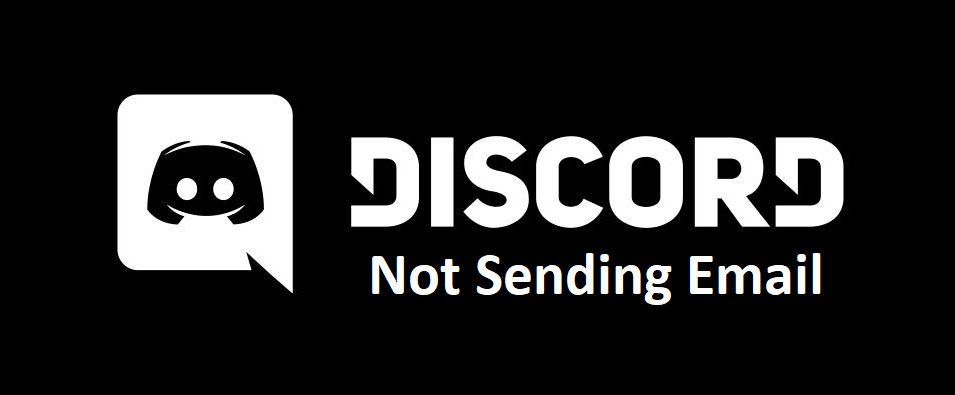
Discord is an app that most people are familiar with at this point. Those that play video games are especially familiar with it if they tend to play multiplayer with friends. It’s a great chatting app and there’s not much of a reason to not give it a shot. But before you can do that, you’ll obviously need to set your Discord account.
In order to do this, you’ll also need to provide the e-mail address which you regularly use, after which you’ll receive a verification code on the same email address that you provided. But, people don’t get their verification codes sometimes which prevents them from creating an account. Here’s what to do if you’re facing a similar issue.
How to Fix Discord Not Sending Verification Code to Email?
- Double Check Your Credentials
When setting up your account, it is recommended that you double-check the email account that you provided to Discord before troubleshooting for any potential reasons behind this problem. In most cases, you’ll likely receive an error message which will tell you that the email which you’ve provided doesn’t exist.
This means that you’ve definitely made a mistake somewhere and provided the wrong email address. Try to set up the account again and check if it works this time after ensuring you provided the right email.
- Send to A Different Email Address
Another thing that’s recommended is to try and send the verification code to another email address instead. You don’t have to use this email specifically, as this is just to see whether or not the code is in fact sent to other emails. It could specifically a problem with your email. If you tried and successfully got the verification code on another email, you can use that for the time being and change it later on. But if you didn’t get the code on the other email either, then try the other solutions instead.
- Check Spam
While mails like these are generally sent to your inbox rather than the spam folder, it can happen sometimes, which is why you can’t rule out the possibility. It is recommended that you check your email’s spam folder next and see if you’ve received and male from Discord or not. This folder usually does contain useless promo emails and things like that, but sometimes important mail like this can also be sent there. Check all the other folders while you’re at it as well, as it could end up in any of them by accident.
- Contact Support
Sometimes the code doesn’t send immediately and it’s recommended that you give it some time. If you’ve only waited a couple of minutes and decided that the code isn’t sending, then you just have to be patient. Wait a few hours and then check your mail. If you still get the code, then resend and wait a few more minutes. If that wasn’t enough to get the code, it’s recommended that you contact Discord’s support team as the problem is likely on their side.

It won’t let me in to my favourite YouTubers discord
When I open discord it’s saying that verify by email
me too:[
i find nothing verify account at the spam inbox how do i fix it??
I tryed with 2 emails but none worked i checked all folders, spam , inportant , all nothing i waited 2 days
and nothing agian…. i cant get into servers cos of that
Yeah i can join servers tho but i’ve done the same stuff
it only says open discord and i still need to verify
So I logged in my discord on phone when I entered age it gave me some bs about checking if its me. It gave me two options 1 was to verify with phone and 2 was to verify with email. Phone didn’t work as soon as I clicked to verify it just came back to verify and loop goes on and on. And email doesn’t work either I’ve sent emails to both of my emails still nothing not in spam, email couldn’t be found. Discord on pc works but when I’m off I can’t use it on the go …
IT WONT SEND ME THE CODE
Surely it can’t be that hard to get a button to send an email to a specified address? Apparently for the Dev’s at Discord it is. No matter what I do I can’t complete their registration process as I receive no emails, no matter how many times I click that dratted button! I’ve sent messages to their supposed support team and… just like their dratted “verify your email” button I get nothing! Time to go back to Team Speak.
I am not getting a verification email
I can’t verify my email address and I tried every email and it’s still saying “frequently used” or “password doesn’t match” and I’m putting everything right