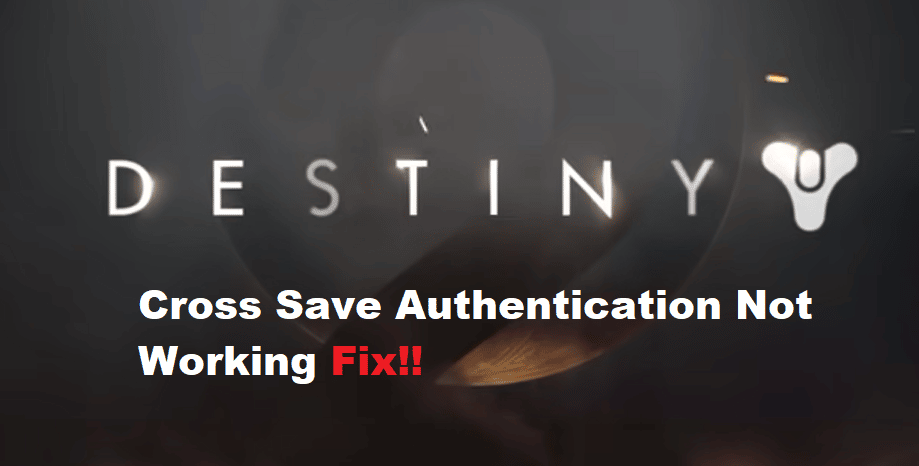
Destiny 2 brings phenomenal gameplay and thousands of hours of fresh content to the players. Moreover, the developers are actively focusing on updating their games each season to offer a better variety of games. However, there are still some annoying bugs that have to be addressed by this game.
These bugs include Destiny 2 Cross Save authentication not working as you try to go through the verification routine. Most of the time, it can be linked to your network connection, and here are some fixes to help you along the way if you’re ever in the same situation.
Fixing Destiny 2 Cross Save Authentication Not Working
- Relink Your Accounts
To start, you should try removing all the extra platforms from your game account and then connect them back one more time. The cross-save features are still a bit bugged, and refreshing the connection with other platforms will fix this issue. So, simply relink the account and then check the response from the authentication routine. Hopefully, the issue will be fixed at this point.
- Try A Different Browser
Sometimes, you will just need to switch over to a different browser to address this issue. So, if you believe that there is nothing wrong with the connection to other platforms, just open up Firefox or Edge to cycle through the issue. That should mostly be it when you’re stuck in the authentication router. You can also choose to clear up the stored cache on your browser if you don’t want to bother with downloading a different browser.
- Switch Over To The Mobile Application
At this point, it is just a simpler fix to use the mobile application. The authentication issues were more persistent when users were sticking to their browsers on the computer, and switching over to a mobile portal will address the issue. Moreover, the mobile app is more responsive, and you won’t have to deal with the same errors when trying to authenticate the cross-save features.
- Refresh Your Network Connection
There is always a possibility that it is not your account but rather the network connection that is behind this issue. So, to narrow down the problem, you should try to remove the power from your router and then power it up again after 5 minutes. Wait for your system to connect to the router, and then go through with the authentication routine. Ideally, the problem will be fixed at this stage.
- It’s Time to Contact Customer Support
Seeking help from customer support will make the troubleshooting process much easier for you. Simply submitting a support ticket will help you narrow down the exact problem in no time. So, instead of wasting your day trying to find the exact cause behind this issue, just let the experts handle the situation for you. They will look into your account and guide you accordingly on how to get through the authentication. All you need to do is to contact them directly through Bungie support, and they will help you through each step of the troubleshooting process.
