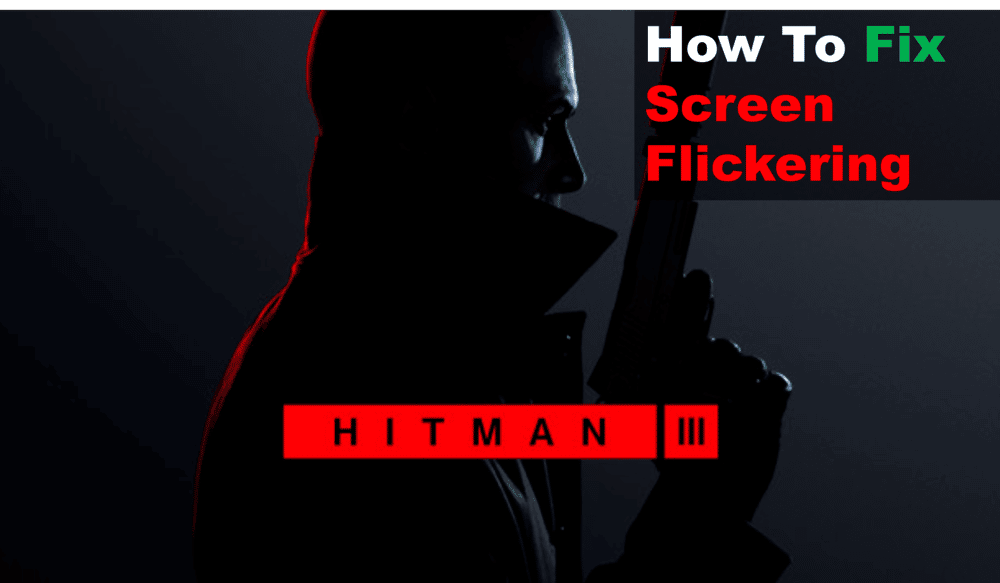
Getting the job done no matter the odds is what Agent 47 is all about. But, the same doesn’t always go for the players that are controlling him. For example, it’s pretty hard to assassinate your target when your screen is flickering all the time in Hitman 3. If that is what’s been happening to you lately whenever you try to play the game, go through the details below to learn all about possible causes and fixes.
Reasons And Solutions For Screen Flickering In Hitman 3
- GPU Drivers
The main culprit for screen tearing is often GPU drivers. But, there are two ways that this can go…
- Outdated Drivers: The first and obvious thing that comes to mind is that your graphic card drivers are outdated. When you use older versions, certain games are prone to graphical bugs like screen tearing. So, all you really have to do to resolve the issue is to update your drivers to the newest version.
- Buggy Update: Another possible reason for this issue is a new update for GPU drivers that might cause issues. Sometimes when a new driver update is released, it can result in screen tearing and various bugs. If you noticed that the screen tearing problem only popped up after your drivers updated, consider reverting to the previous version until the issue is resolved.
Either way, these are the main ways GPU drivers can cause screen flickering. Now that you know what to do, you will be able to get rid of the problem if it really is them at fault.
- Disable VSync
VSync can be a reliable way to get better performance sometimes, but it can also be a pain at other times. Sometimes, the system pushes itself to maintain VSync, which causes screen tearing. To test the theory out, turn the setting off and try to play the game. That should clear the issue up easily.
If you don’t want to turn VSync off, you can alternatively switch the setting to interval 2. That way, you can keep the setting enabled and maintain a consistent frame rate while not getting any screen tearing.
- Check HDMI Port
Screen tearing is a very common issue when your HDMI cable is faulty. If you’ve ever noticed it even outside of playing Hitman 3, the HDMI cable is almost certainly to blame. So, either readjust it or get a new cable entirely. But, if you’re 100% sure the issue is exclusive to the game, move on to other solutions instead.
- Bad Game Files
Is the problem only occurring on specific levels? If that’s the case, it could be that specific game files have gone bad, and that’s why the issue is exclusive to certain levels or situations.
If you play on Steam, you can verify the integrity of Hitman 3’s files through the game’s page in your library. Otherwise, you can just uninstall and reinstall the game so that each file is new and fixed.
