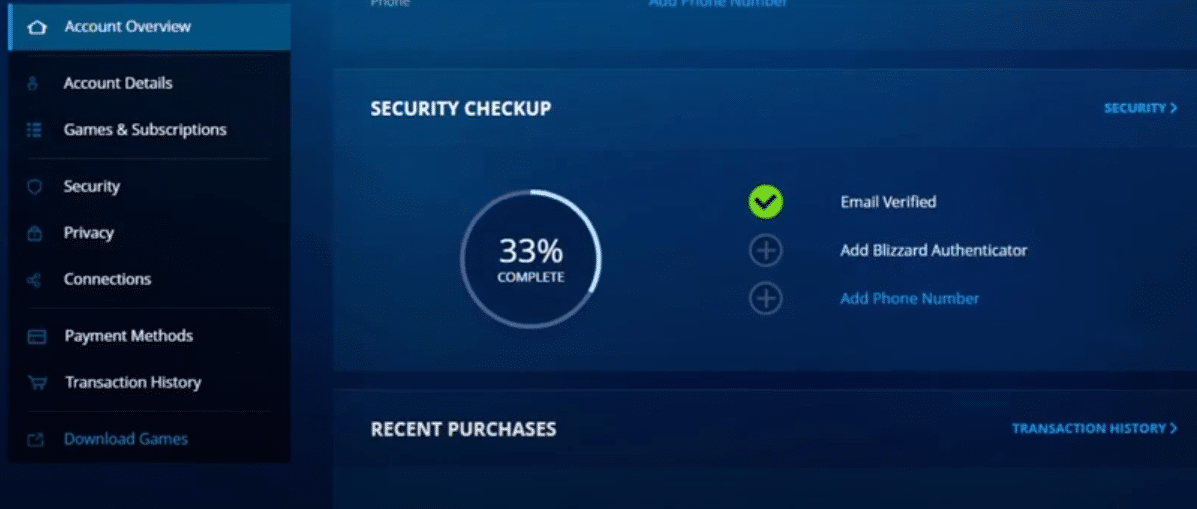
If you have spent a lot of money on your Blizzard games then it is probably a good idea to also activate the Blizzard Authenticator to keep your account safe. It is very easy to set up and will make it almost impossible for someone to compromise the safety of your account. You will need to use the authenticator every time you log into a new PC. Also, activating notification keeps you informed when your account was accessed.
Some members on the Blizzard forums recently mentioned issues with their Blizzard Authenticator not working. That is why we will be going over some steps that you can take to fix the authenticator issue.
How to Fix Blizzard Authenticator Not Working?
- Resync Authenticator
If you’re in a situation where you’re putting in the correct code into the launcher but it is not giving you access to your account, then you can easily fix this problem by resyncing the application. To do so, just open up the Blizzard authenticator application on your mobile phone, and from the home screen, you will see the resync button under the code. Tap on that button and then resync your authenticator with the Blizzard servers. Once that is done you should try logging into your Blizzard account again to see if it works properly.
It is also common for users to repeatedly put in the wrong access code. So, make sure to double-check the digits and then try logging in again. If you can’t find the resync button then tap on the enter code manually which will take you to the resync button that will be located at the bottom of the screen. Doing this will fix the issue for users that are sure that the application is working properly and the only issue is the code being out of sync with the Blizzard servers. By resyncing the authenticator everything will get in order and you’ll be able to log in.
- Add the Authenticator Again
If you’ve resynced the application but the authenticator issue is still there then your next step should be to remove the authenticator from your account and then add it again. There is a possibility that your authenticator is bugged and you ended to add it again to fix the problem. To remove it you’ve needed to head over to your account security options and then remove the authenticator from there. After doing that you can add in the authenticator again from the security settings and that should get your app working again.
However, if you’re unable to verify your identity and can’t use the authenticator then your best bet is to get someone from the Blizzard team to help you. After they’re able to identify your email and phone number, they will help you fix the authenticator issue by allowing you access to your account. But if you don’t have access to your email and phone then it can become very difficult for you to gain access. As blizzard support won’t be able to verify that your identity and will presume that it’s someone else trying to gain access to your account.
- Reset Application
If the issue is with the application and it keeps crashing as you try to log into your account then start by rebooting your mobile phone. If that doesn’t fix anything then you will have to remove the authenticator from your phone and then download it again from the play store. Before you do that make sure to write down the restore code somewhere or remove the authenticator from your account. Otherwise, you might get locked out of your account which will further complicate your situation.
So, to keep things simple remove the authenticator from your Blizzard account and then reinstall the application on your phone. That will take care of any minor bugs that you’re running into and you’ll be able to get the application working on your phone. Make sure that there is a stable connection available and then try logging into your account. Hopefully, that will help you fix the authenticator problem and your account will remain secure. However, if you’re having some other issues with the Blizzard authenticator then it is best to submit a support ticket and receive help from professionals.
