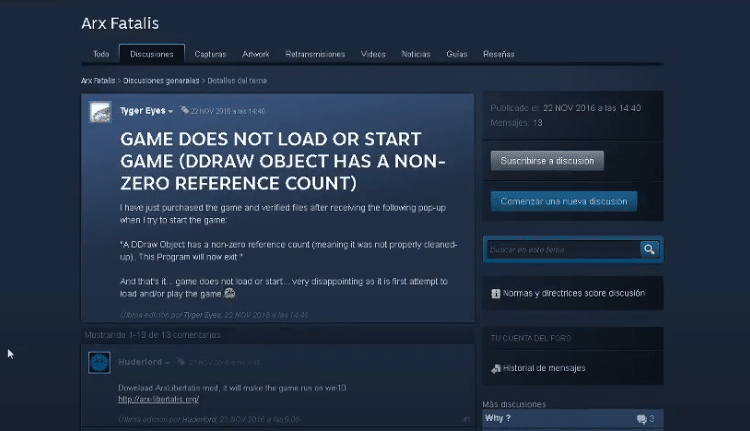
Arx Fatalis is one of the many games which can be considered a classic in today’s time. The game came out almost two decades, having been released in 2002. It is an action RPG which was certainly impressive for its time.
While it may not hold up excellently today, fans of the game will surely love revisiting while new ones will likely enjoy all of the unique content and storylines it offers as well. Either way, players will have to endure harsh conditions in this first-person action game about living in a world where the sun no longer works as it should, forcing people to live in caverns.
But the story of the game or how it is played isn’t what we’re going to be discussing here for today. What we’re here to focus on are the errors that users might face while playing the game. This includes some newer errors which have become more common in recent times rather than being a part of the game since release.
The one, in particular, being referred to is the Arx Fatalis DDraw error which prevents players from playing the game. Use these solutions to get rid of said error.
How to Fix Arx Fatalis Ddraw Error?
- Use Arx Libertatis
The very first thing that users need to take into account is the fact that Arx Fatalis is a very old game. As already mentioned it came out almost over two decades ago. The point of mentioning this once again is that the game was meant to be played on devices that were around at that time, and will have problems running on today’s computers for obvious reasons. This is still the case despite many updates, and lots of users have complained regarding the issue. Long story short, the game no longer works on Windows 10 for most users.
Instead of launching for these Windows 10 users like it should, the game presents this error message and doesn’t play as it should. While this may be annoying, you’ll be very pleased to know this doesn’t mean that installing an older version of Windows is necessary just to play the game. Instead, there’s the option to use Arx Libertatis.
Arx Libertatis is just a mod of sort that alters Arx Fatalis heavily to run it perfectly on Windows 10 and modern devices without issues. Search for it online and download the latest version from a trustable website to play the game.
- Move Save Directory Documents
One solution that tends to work for many players who encounter this error message in Arx Fatalis is moving the documents stored inside of the games save directory. Keep in mind that this fix is for everyone running the game on Windows 10 along with the Arx Libertatis add-on. Going back to the save directory documents, these will be stored in the folder where the game was initially installed, so locate them and copy them immediately.
Once copied, the next step is for users to paste them into the user directory of Arx Libertatis. You’ll have to remember where you installed the program or use the Windows search bar to locate the location of said user directory, meaning that doing so should be easy enough. Once located, just paste these documents and then restart the computer if necessary. Now try to launch the game to see if it works as it should.
- Launch Arx Directly
After installing Arx Libertatis and making sure everything is properly set up, some users might still not be able to run the game properly through the Steam launcher. This is quite annoying, but it’s something that can easily be fixed by launching Arx Fatalis directly through the game’s .exe file. But it isn’t as easy as simply going to the installation folder and launching the game from there.
Just copy the Steam.dll file from the application’s installation folder and then paste it into the folder of Arx where the .exe file is located. Try to launch the game through said .exe file after pasting the Steam.dll to see if this fix worked or not. Just create a desktop shortcut of the .exe if it works for easy access.
