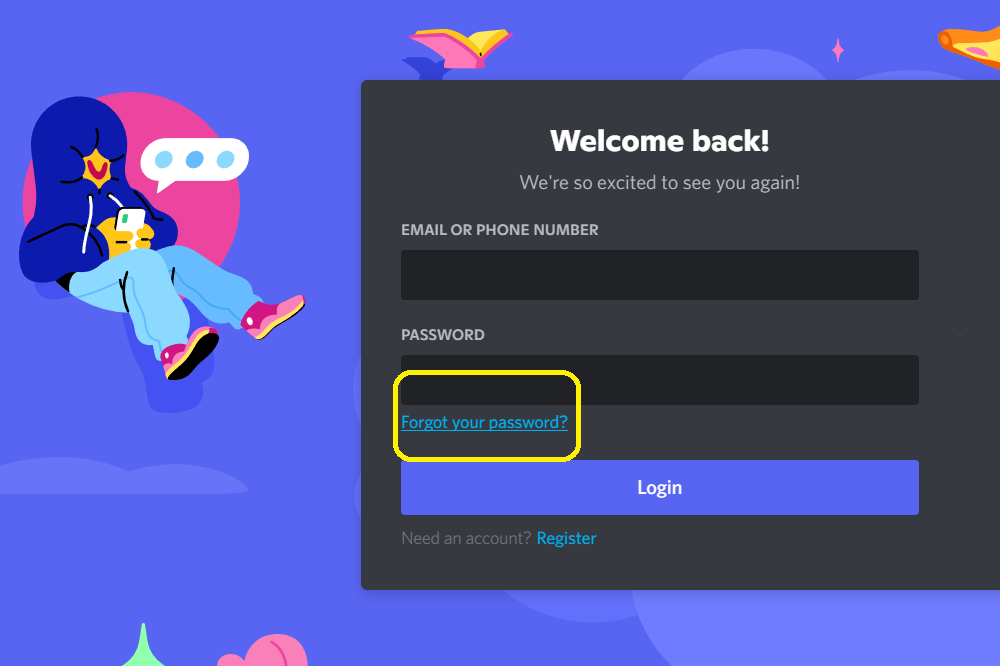
Forgetting the password can be pretty annoying, especially when you’ve not written it down somewhere. Luckily, all the major platforms like Discord allow users to reset their passwords by sending an email to the registered address. However, some users have been struggling with the forgot password option when it comes to resetting settings. This is a common bug that has been reported by several users over the past week. Luckily, there are a few workarounds for this problem. So, if you’re running into issues with the Discord forgot password not working, try out these methods.
Discord Forgot Password Not Working
1. Remove VPN
Before doing anything else, you should check the VPN status on your current network. If you’re using any third-party VPN, then that can create this password reset problem. The only thing you can do here is to remove the VPN from the background. You won’t have to uninstall it permanently, and simply disabling the VPN for a few moments should be enough to maneuver through this issue.
Once the VPN has been removed, you can use the forgot password option, and it works without further issues. After resetting the password, you can log back into the VPN, and it won’t interfere with the Discord application.
2. Change to Cellular Data
Sometimes, you need to switch the network connection to get the forgot password option to work. Now, bugs in the current router connection can lead to this problem. So, to gain a better angle on this issue, just turn on the mobile hotspot and connect your PC with the hotspot. Try going through the password reset procedure again, and it will work.
There have also been a few mentions of users getting around this problem by using the mobile application. So, instead of only relying on the PC app, just use the mobile device, and that will be enough to help you around the issue.
3. Server Issues
If there are too many requests for changing passwords at a given time, you can run into situations where the server won’t redirect you through the process. So, you should give the servers some time to handle the traffic and try after a few minutes. There is a good chance your password request will be processed immediately after that.
4. Log Out of the Discord App
If you’re logged into the mobile app as well as the PC version, then that can also play a role in this issue. So, when you’re resetting the app through the browser, just log out of all the other applications. You can log back into the mobile app as well as the PC app once the password has reset.
5. Contact the Discord Support Team
Issues with the Discord account can potentially lead to the same outcome with the Discord forgot password option not working. The only thing you can do in this situation is to contact the Discord support team through a ticket. They will take a look at your account and provide you with a password reset link once you verify the email address.

i forgot mi password and i loged out to put mi email and forgot mi password to get it back or reset it
i meant :(( because otherwise its an emoji oh and sad because ye D: