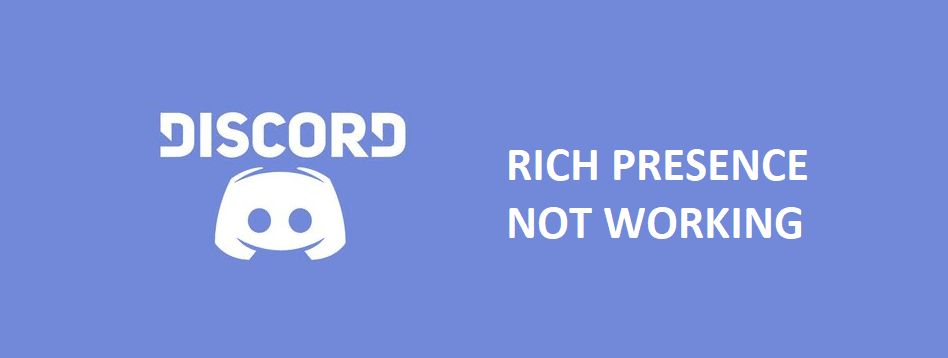
Discord’s Rich Presence is one of many great features that the application has for players to use to their advantage. This feature performs one main function, and that is to make it much easier for you to play games together with your friends. Discord recognizes the game that you’re playing for you and then everyone around you can see what you’re playing, your rank/level in the game, and other details of the sort.
It also makes it easier for them to join said game with you if it is multiplayer. While the feature is very useful, it sometimes doesn’t work as intended, or simply doesn’t work at all. Here’s what to do when that happens.
How to Fix Discord Rich Presence Not Working?
- Make Sure You Set Up Rich Presence Correctly
The process of setting up Rich Presence on Discord isn’t the easiest one when you get down to all the details. Even the slightest of mistakes can turn out to ruin the whole thing, which is why it’s recommended that you go through the process of setting up Rich Presence again on Discord. Once you’ve done this, the feature should probably work now without any issues.
- Download VCRedist x86
If everything with the initialization and setting up of Rich Presence on Discord is fine, then you should try this solution. Lots of players weren’t able to get Discord’s rich presence to work in the past. But a lot of them were able to easily clear up the issue by only installing VCRedist x86 on their PC. It is an executable file that should get rid of this frustrating problem for you as soon as you download it on your device.
Once VCRedist x86 has been successfully downloaded, run Discord again, and try to use Rich Presence. It should now be working. If you’re wondering, VCRedist x86 can be downloaded from anywhere through your browser. You’ll even be able to download it through the official Microsoft website, which is the preferred option if you have a Windows PC.
- Add Games Manually
Rich Presence will sometimes identify that you’re in fact playing a game, but won’t be able to tell which exact game that you’re currently playing. In simpler words, Discord isn’t able to recognize the game you’re playing which is why the Rich Presence feature won’t work. That being said, there’s a simple option to add the game that you’re playing manually. After you do this, Discord immediately recognizes it and the Rich Presence feature works perfectly too.
In order to add games manually, all you have to do is right-click on the settings icon through the Discord app. Once you do this, you’ll have a number of different options to make a pick out of, from which you need to choose the one which says Game Activity. Now a menu will appear which will give you the option to add games through ‘Add It!’. Use this to add the game you’re currently playing and then Discord will recognize it, meaning that Rich Presence should now be working.
