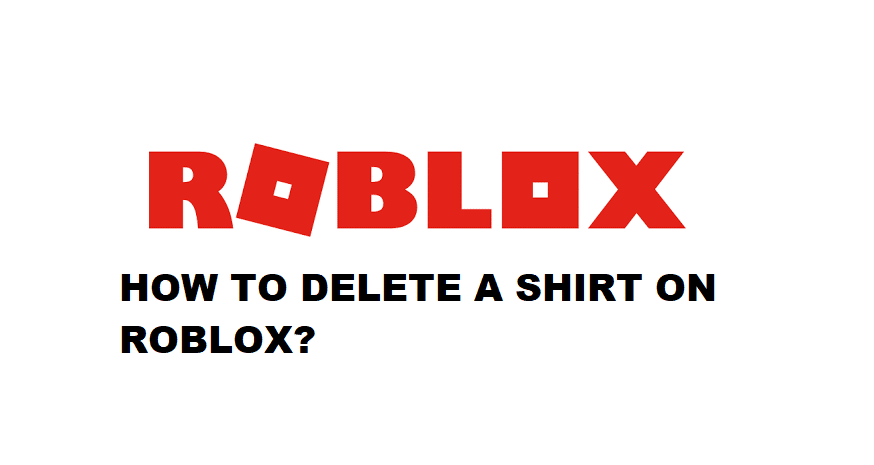
Roblox is a platform that features countless games. The idea of this platform is to provide players a place where they can freely create and play games to their heart’s content. They can share unique ideas through their games.
Before a player can enjoy these games, he may have to create his own profile. This includes making his very own avatar that he will use to interact with other players in games. Thankfully, there is a whole store where you can buy various items to customize your characters. These items can be bought through RoBucks, which is a currency in Roblox.
How to Delete A Shirt You Made on Roblox?
Roblox also gives you the option of creating a few items such as a shirt. You can create a shirt and showcase it on your profile. However, what if the shirt you made is poorly made. Is there a way to manually remove or delete the shirt? This question has revolved around the minds of many Roblox players.
We have seen them asking this question. If you are also in the same boat, then you shouldn’t worry about a thing! In this article, we will be explaining to you how to delete a shirt that you have made on Roblox.
As you may have guessed by now, you can definitely delete a shirt from Roblox. In order to do so, you will have to follow an incredibly simple step-by-step guide that we have mentioned below:
- Run Roblox On Your Device
- Navigate to your Inventory (where you can find all of your items)
- Go to the Shirts tab
- Locate the shirt that you want to delete from your profile
- There should be a three-dot menu that will open a list of actions that can be performed
- Simply click on delete
- You will now have successfully deleted the shirt from your profile.
One thing to keep in mind is that following this procedure will permanently delete the shirt from your inventory. Also, there is no way of deleting a shirt from the catalog.
Unfortunately, you only have the option of deleting a shirt from your inventory. This won’t remove your shirt from the catalog. However, you won’t have the shirt on your inventory any longer. Currently, there really isn’t a way of deleting a shirt from the catalog.
The Bottom Line
In this article, we have explained exactly how to delete a shirt you made on Roblox. We have already mentioned how it is only possible to delete a shirt from your inventory. You can’t delete it from other places. There could be an option of doing so in the future. But for now, removing it from the inventory is all you can do.

I created pants that I tried on but they don’t show up and I cant delete it there is no delete button
same idk why
how to delete a t shirt that u made?
roblox is thinking my pant is looking inapproinately but i didnt do something wrong but i wantly to delete it from my robux and i cant
Steps: Run Roblox On Your Device
Navigate to your Inventory (where you can find all of your items)
Go to the Shirts tab
Locate the shirt that you want to delete from your profile
There should be a three-dot menu that will open a list of actions that can be performed
Simply click on delete
You will now have successfully deleted the shirt from your profile.
but there is no friking DELETE
There isnt a three-dot menu for me (or there is no three-dot menu for t-shirts)
NEVERMIND GUYS I DELETED IT BEFRE I VISITED THIS WEBSITE I WAS CONFUSED WHY IT ISNT DELETED FROM CATALOG
I made a shirt and then I accidentally put it in the t-shirt, and…… THERE’S NO WAY TO DELETED IT!!!
Same 😢
Yea I made a shirt that says Subscribe on it and roblox says its inappropriate and they gave me a warning but i’m not able to delete the shirt i made.