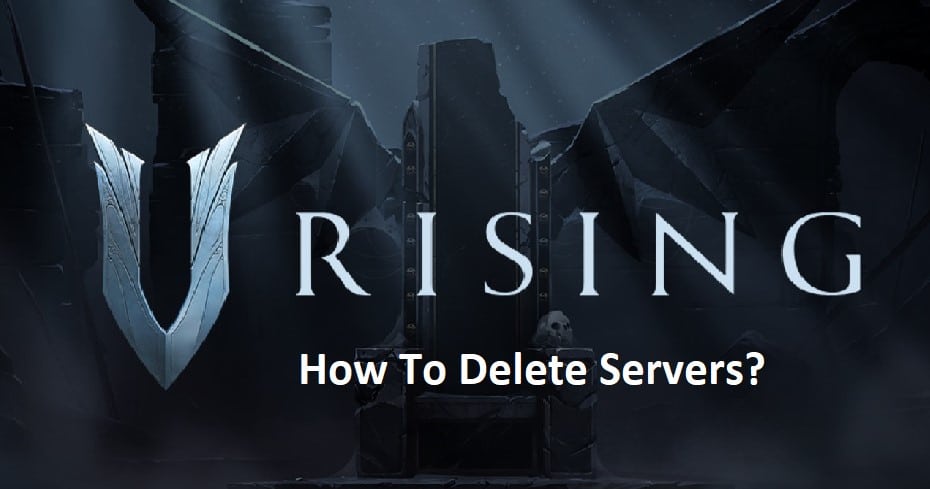
The process of deleting your V-Rising server may seem to be a daunting one, but it really doesn’t have to be.
In point of fact, it’s a pretty straightforward procedure that may be finished in as little as three minutes!
This helpful tutorial on how to remove servers in V-Rising has been compiled for your convenience in order to assist you with the procedure.
This article will follow you through each step of the process, and before you know it, your server will have been removed, and you’ll be free to go on to other endeavors.
V Rising How To Delete Servers?
When you’ve spent enough time playing V Rising, you can discover that you have a large number of dead servers and characters.
There are a lot of various reasons to establish new servers, such as trying out alternative configurations, creating new vampires, and playing with friends.
The issue is that Stunlock does not currently have an official option to delete private servers, which is a major limitation.
On the other hand, however, deleting private servers in V Rising only requires a little amount of configuration on the player’s part.
- Windows Key + R is the combination you need to press. The Run command window will open as a result of doing this.
- Within the run window, go to %USERPROFILE%/AppData/LocalLow/Stunlock Studios/Vrising/Saves/V1.
- You will be presented with a folder on the screen that has a number of distinct folders, each of which has a name that contains random letters.
- Every folder in this archive stores the save data for one of your private servers. However, it is not feasible to discover either the location of the server or the specific server that is being used.
- Because of this, you should always create a backup copy of a folder before removing it.
- Because you won’t be able to distinguish which server is whose, you should back up all of them first, unless you don’t care about any of them at all.
- After that, start up V Rising, and after that, log onto your server. If you have successfully removed the required folder, a large red X will appear.
- If you click on it, the server will be removed from the system entirely. Repeat these procedures until all of the unneeded servers have been eliminated.
You will be able to get rid of any servers that aren’t essential if you just follow our guidelines. However, it will take some time for you to locate the appropriate directories.
The creation of private servers in V Rising is a very straightforward and hassle-free process. Players are able to play with their friends or create new vampires on these kinds of sites.
In addition to that, a lot of people are experimenting with different server settings. To put it another way, after a certain length of time has been spent playing the game, many players will have accumulated an excessive number of private servers that are no longer in use.
