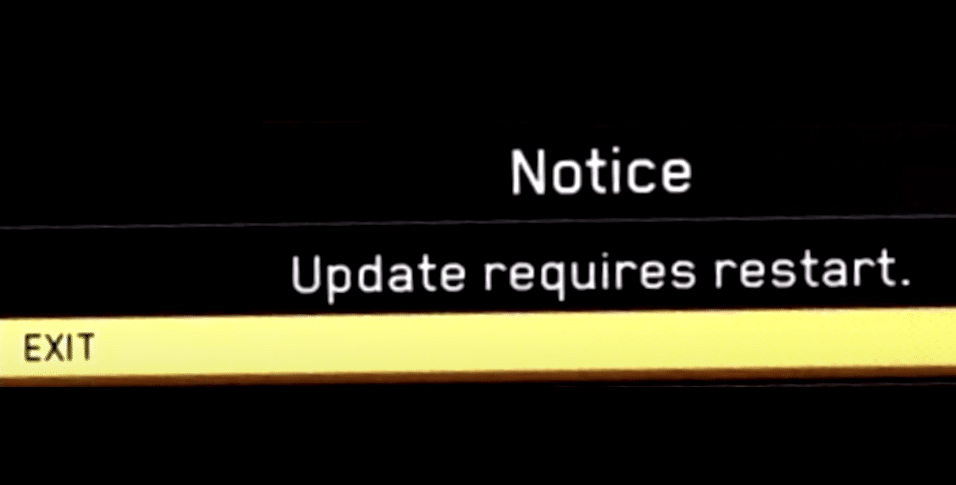
Call of Duty games has always been some of the most iconic in all of history. The franchise in general is one of the most popular, and each game in the franchise is highly successful in terms of overall sales.
However, this doesn’t mean that the games are all that great in the eyes of fans each and every single time. There are a few who have had mixed opinions on them. One of these games is COD: Infinite Warfare. The game divided the fan base, as some were huge fans while some didn’t like it all. Today, there have been many newer entries in the franchise released since Infinite Warfare.
The game can still be a little fun to revisit, whether for the campaign or the intense zombie mode. However, some players might encounter a common error that is related to updates for the game.
This is something that players have encountered since the launch of the game and might continue to even today. The Infinite Warfare “update requires restart” error keeps the game stuck in an infinite restart loop. This loop can be solved through these solutions.
Solutions for Infinite Warfare Update Requires Restart Error
- Restart Device
If restarting the game as the error message suggests doesn’t work, there’s an alternative in the form of completely restarting your device as a whole. Regardless if you’re on a console or if you’re playing on PC, try to turn off whatever device you’re trying to launch Infinite Warfare on and keep it shut that way for a few moments.
Once 10-30 seconds have passed, you should restart the device and then try to launch the game after it’s done rebooting. This should likely prevent the error message from popping up again.
- Proxy Issues
Check the proxy settings on your device, especially if you’re a user playing on a PC. There are a lot of reasons why this specific error occurs, and one of the main ones is a VPN or antivirus. There’s a pretty good explanation for this. Whenever Infinite Warfare tries to restart and install the new update while doing so, the VPN or antivirus you’re using stops the update from being downloaded. The game launches despite this and can’t recognize any new update, so it restarts again.
This cycle repeats again and again. To break the said cycle, there’s a pretty easy solution. This fix simply requires users to stop using any security applications such as these and try to install the update without them. Disable all of them and try to launch Infinite Warfare again. The game may restart once to finally finish downloading the update, but the issue will likely be fixed once that is done.
- Clear Some Files
There are a few specific files depending on what console or platform you’re on which can be deleted in order to fix this issue permanently. For example, if you’re on PC, go to the Infinite Warfare installation folder to delete the ‘toc0.dcache’ and ‘toc1.dcache’ files. Now launch the game again and the update will install without any further issues.
If you’re on console, however, there are a few different things that can be done depending on which specific console you’re on. For Xbox, the solution is to simply delete the reserved files related to COD: IW through the system storage menu. On PlayStation, the method is a little different. Go to the system storage menu and get rid of the game’s cache files. Try to check if the game launches properly after all this.
- Reinstall Infinite Warfare
The last possible solution left for users if the ones mentioned before didn’t work is to completely uninstall Infinite Warfare from their system, including any and every file related to the title on their devices. Once this is done, just reinstall it again shortly after.
Once this process is complete, try to launch Call of Duty: Infinite Warfare to see if any error message like the one currently being discussed pops up. There likely shouldn’t be any old or new problems appearing, because the clean reinstall will have fixed every single one of the game’s files.
