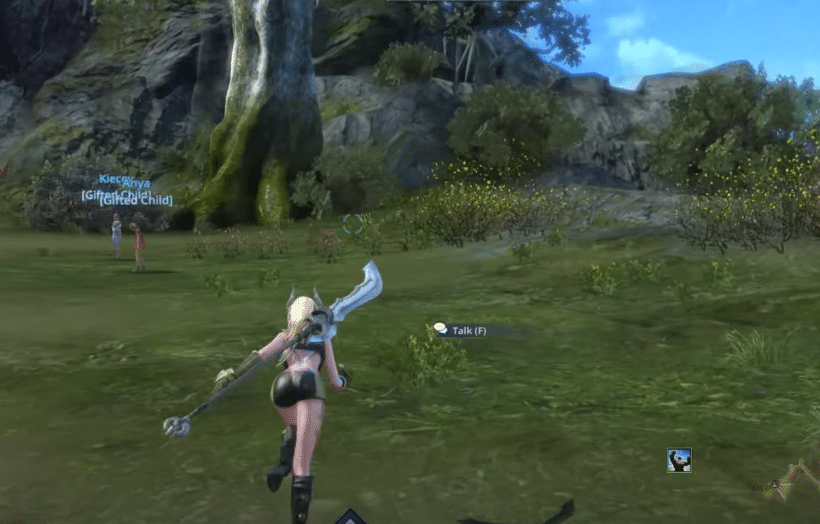
After the recent patches in TERA, it has become easier to improve your gear. As you hit level 65 in-game, you will have access to the Kaia gear through a quest. Then you can just grind out the main story quests with this gear to hit the level cap. From there you need to focus on enchanting your gear and farming gold to buy better accessories in-game. Overall, the progression line is very direct and you can use class-specific Discord servers to improve your character.
Unfortunately, some players are saying that their game will disconnect from the servers at the character customization or in between gameplay. If you’re getting Error 0008:0000 error in TERA then here is what you need to do.
How to Fix Tera Error 0008:0000
- Fix Connection
The error occurs when your game loses connection with the server. This is why you keep getting lag spikes before the error shows up in your game. To fix this error, you need to first check your connection to see if everything is working perfectly.
Power cycling or resetting your router can also help you fix the connection. Alternatively, you can always use your mobile device for a hotspot and then connect your game with the servers using the mobile hotspot. That will help you fix your connection issues and then you can play TERA in peace.
You need to also check your Firewall settings along with the internet connection to see if your PC is blocking TERA from connecting with the servers. You need to open the Firewall configurations and then create an exception rule for TERA from the configuration’s menu.
A YouTube video can help you create an exception rule if you have never done it before. Then you can just start the launcher as an administer and load TERA again. Hopefully, the game will connect to the servers and you won’t have to deal with the same error again.
- Server Issues
If you’ve just started the game and are experiencing this issue in the customization menu then you’re probably taking too long to create the character. According to the support members, spending too much time in the character creation menu can cause issues like this for players. Luckily, you can fix this problem by playing a YouTube video in the background or using the edit name button in the character customization menu.
Doing that will keep refreshing the connection between your game and the server and you won’t have to worry about disconnecting.
Also, it may be that the problem is with the TERA servers and not your game. You should head over to the game forums to see if other players in the same region are experiencing the same problem. If everyone is running into this error then you will have to wait for the TERA team to fix the servers.
It might take a couple of hours, but you can try logging in again after waiting and your game should work perfectly. You can also try creating characters on other servers to see if your game gives you the same error in different regions.
- Change region
A few users also said that they were able to fix the server error by using a VPN or third-party programs like WTFast. So, if you are subscribed to a VPN service then use it to change your region and try signing in again.
But if you don’t have a VPN subscription then you can download WTFast from the internet and then use it to change your region. You will have to use this program for a short time, and wait for the new patch. Hopefully, this bug will be fixed as you update your game using the launcher.
If you were playing on the Game forge launcher, then you can try switching to the Steam client as well to see if your game is more stable that way. Sadly, you will have to make a new character on Steam but you can still transfer gold and materials from your old character if you make the new character on the same server. It will only take a few days to hit level cap and you can then use the gold from your main character to boost the progress on your new character.
