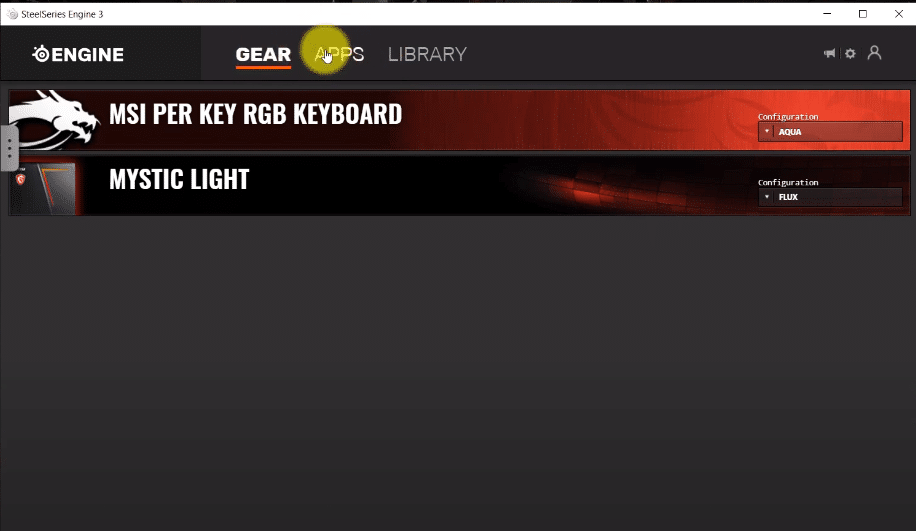
Gamers are fascinated by the best devices that can help them in achieving a competitive edge over their fellow gamers. While playing online games you need to be on point and your attention should be unwavering.
All this requires the best products at your helm to compete and win. Even if look at other sports professionals they use the best equipment to do what they do best and even in e-sports events professional gamers use the best devices and products in the gaming world.
MSI SteelSeries produces a wide range of top-end products for everyone in the gaming arena. Now all these products and devices can be customized to your personal need. For such customization, you need to download the SteelSeries Engine which is software that recognizes the MSI SteelSeries product on your system.
It allows you to play around with the settings of your devices and change them to your preference. It is an amazing software that works on both MAC and Windows. It has many great features at your disposal but one little bug that it often runs into is the SteelSeries Engine 3 fatal error. Many gamers face this issue and if you are one of them, here are some solutions for that problem.
SteelSeries Engine 3 Fatal Error
- Change anti-virus settings
Many times, we see that an anti-virus software stops another downloaded software on your system to stop working as it disables the access automatically. So, make sure you check the settings and see if any particular settings are stopping the SteelSeries Engine from working. Try to change the firewall and the internet protection settings and your SteelSeries Engine 3 fatal error will disappear
- Change the socket settings
You will have to change the socket settings on your system. This is a very easy quick fix to make the problem vanish. Just go to the folder where all SteelSeries Engine 3 files are located. You will be able to find the socket settings there and then change them to what suits you best.
- Reinstall the software
If you are still facing this issue after many attempts trying to reinstall your SteelSeries Engine 3. You can do that by following simple steps. Once you are logged into your system just go control panel. After opening the control panel, you will be able to see an option that says Programs and Features.
Open that on your system and then you will see an option of uninstalling the program. Just select the SteelSeries Engine 3 and you will be able to uninstall it. After uninstalling it, delete all the files on your system associated with SteelSeries Engine 3.
Upon deleting every folder of SteelSeries Engine 3, download it from the SteelSeries website and then install it on your system and restart your computer. This will make fix the bugs and your SteelSeries Engine 3 fatal error will go away forever.
- Add an excepting in antivirus
This might get a little tricky for some but it is very easy to do. You just need to add an exception for the software in your antivirus and your SteelSeries Engine 3 Error will be fixed. This can be done by following easy simple steps.
You will need to open your antivirus application. Once you have it opened, you will need to go to the settings. If you do not see the settings tab, it will be under the setup. Under setup, you will have an option to go into advanced settings.
In advanced setting, try to find a tab that says web and email. This will allow you to change the protocol settings. Under protocol filtering, you will add SteelSeries Engine 3 as an exception.
- Firmware update
Sometimes the simple firmware update can do the trick for the SteelSeries Engine 3 to work. Just go to the SteelSeries Engine 3 and you will have an option to update the firmware which will recognize all your MSI SteelSeries product. If you are unable to do that just try to exit and close SteelSeries and restart your system and it will work
