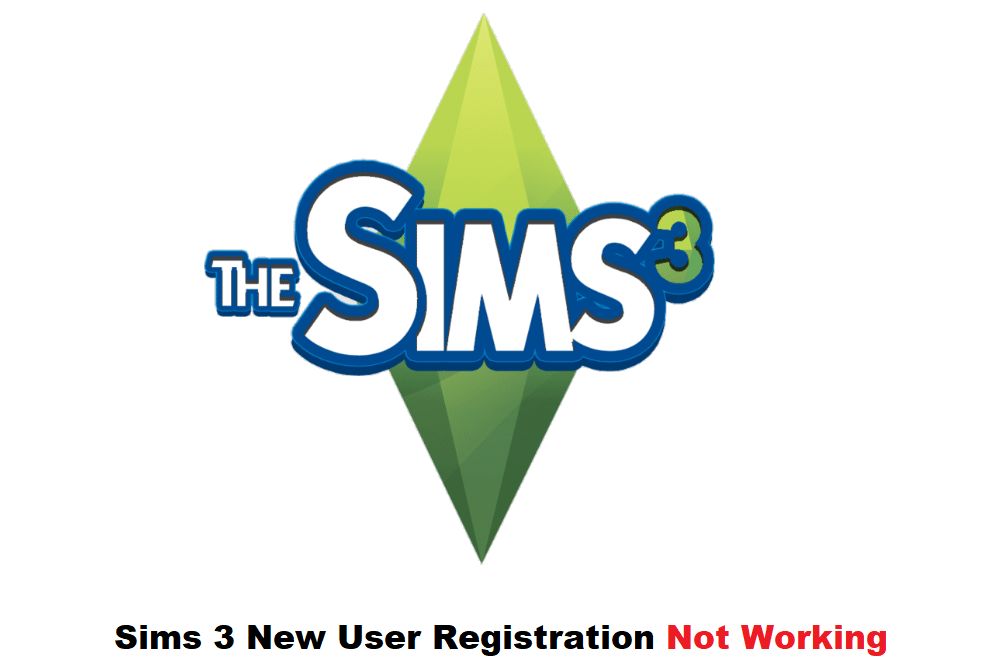
Most online games like the Sims 3 require you to log in to your account before you can play the game. But if it’s the first time you are attempting to play the game, you may be prompted to create a new user account. Even though there shouldn’t be any trouble while registering an account, we have still seen plenty of cases where users couldn’t get their account registered. Regarding this, a common problem that you may end up facing is the new user registration not working on Sims 3. In case you do, then here is what you will need to get it fixed:
Sims 3 New User Registration Not Working
1. Clearing Browser’s Cache
Sometimes, your browser is known to act up which can potentially cause problems when you are trying to log in or create a new account. Similarly, you may have to clear your browser’s cache which should remove any bug that may be causing this.
For most browsers, removing the cache requires you to access the browser’s history settings. Under this tab, you should be able to remove both cache and cookie files of the browser.
2. Using a Different Browser
If simply clearing the cache files did not seem to do anything for you, then another thing that you can try is to use a completely different browser all together. For instance, if you have been using Google Chrome, then you can try using Microsoft Edge instead.
In either case, switching to any other browser might as well be what you need to get rid of the problem.
3. Using Origin
At times, you may have to use the Origin client instead of a browser for logging into your account. Though the reason may be unclear, it seems that a certain bug may cause your browser’s login to not work.
In such cases, just try launching your Origin client instead. Similarly, it is also important that we mention how you may be using the wrong email address during the signup. You have to keep in mind that both your EA and Origin’s email addresses may be linked together.
4. Contacting Support
In case you are still struggling with the issue, then your only other option would be to get in touch with the support team. At this point, the team should help you get a better idea of what might causing the issue and how it can be fixed.
The Bottom Line:
Sims 3 new user registration not working at all? It is quite common to have your account not signed in, especially when you are using a browser to register or log in to your account. Though most of the time, simply clearing the browser’s cache may help, you can also try using a different browser.
