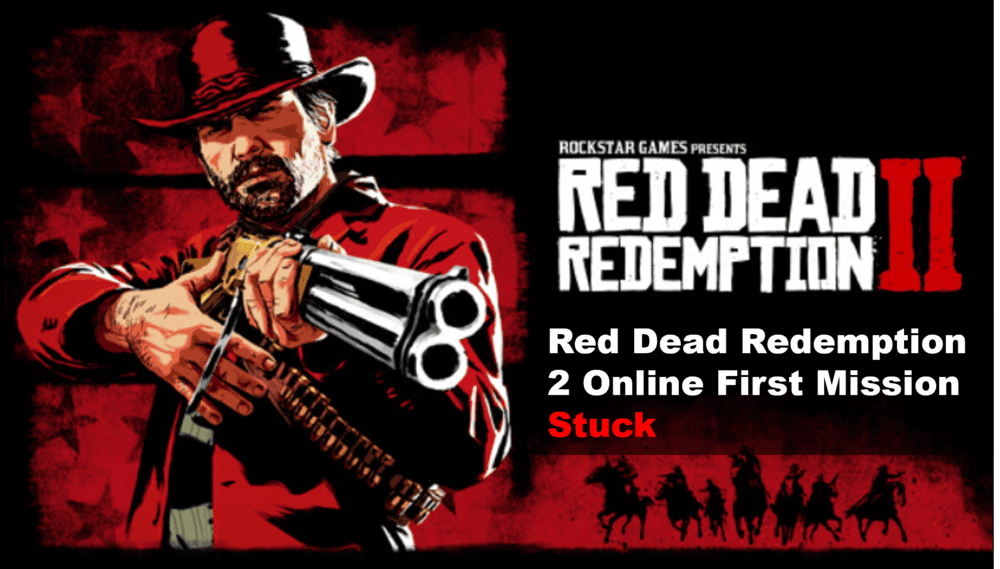
Are you having trouble completing the first mission in Red Dead Redemption 2 online? Don’t worry, you’re not alone! Many players find themselves stuck on this mission, unable to progress any further. But fear not – with the right tips and tricks, you can easily troubleshoot your way out of this tricky situation.
In this article, we’ll be discussing the ways to troubleshoot Red Dead Redemption 2 online first mission, so read on to learn more!
What to Do if You’re Stuck on the First Mission of Red Dead Redemption 2 Online
- Check Your Internet Connection
One of the most common causes of mission stuck errors in Red Dead Redemption 2 Online is an unreliable or slow internet connection.
To ensure that your internet connection is working properly, make sure that your router is on and connected to the internet.
Additionally, you can run a speed test to make sure that your connection is fast enough to handle the game’s data. Make sure that your internet connection is at least 10 Mbps for optimal performance.
Once you have checked that your internet connection is working properly, you should also make sure that your console is connected to the same network as your router.
If your console is not connected to the same network, you may experience latency issues and lag during gameplay.
To check this, go into your console’s network settings and double-check that it is connected to the same network as your router.
- Check If Your Game Is Up To Date
If your Red Dead Redemption 2 online first mission is stuck, the first step is to check if your game is up to date. You can do this by checking for updates on the console or PC you are playing the game on.
For Xbox One, navigate to the Home screen, press the Menu button, select Settings, and then select System.
From there, select Updates and make sure that your game is up to date. If not, download the update and then try playing the mission again.
On PlayStation 4, go to the Home screen, select Settings, and then select System Software Update. Again, make sure your game is up to date and if not, download any available updates.
For PC gamers, you will need to navigate to Rockstar Games Launcher, select My Library, and then select Red Dead Redemption 2.
- Clear Your Console’s Cache
If your Red Dead Redemption 2 online first mission is stuck, you may need to clear your console’s cache. Clearing your cache can help clear up any issues that may be causing the game to freeze or become stuck on a certain mission.
On an Xbox One, navigate to the System tab of the Settings menu, then select “Storage”. Next, select “Clear local saved games”.
This will delete any game data that is stored on your console, including save files and downloaded content. After this is complete, restart your console and attempt to play Red Dead Redemption 2 again.
For PlayStation 4 users, navigate to the Settings menu and select “Initialization”. Then, select “Full initialization”.
This will delete all the data on your console, including the system cache and all saved files. Make sure to back up any saved files you would like to keep before continuing with this step. Once this is complete, restart your console and attempt to play Red Dead Redemption 2 again.
Clearing your console’s cache can help resolve any issues you are having with Red Dead Redemption 2 online first mission being stuck. It is a good idea to back up any important game data before attempting to clear your console’s cache.
