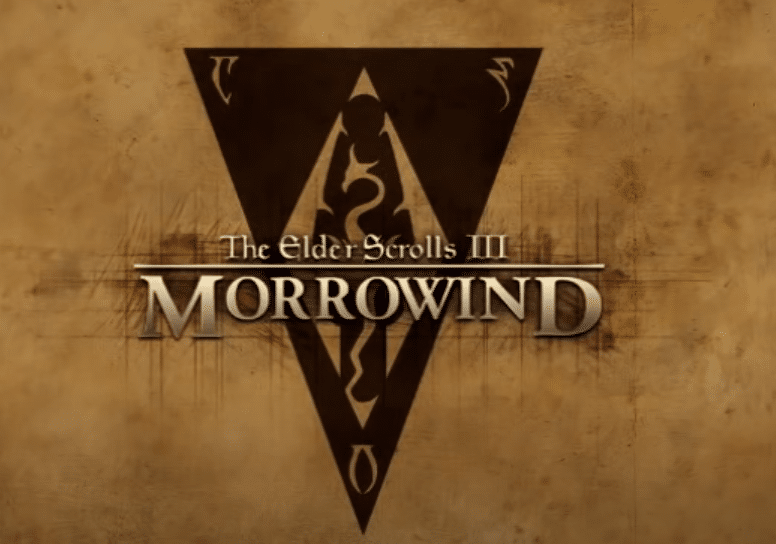
The Elder Scrolls 3: Morrowind is an open-world role-play video game that involves tons of strategy, interactive graphics, action, and a lot more that will entice your gaming cravings and you are going to love the time that you will be spending on the game.
The dynamics, animations, graphics, SFX, and everything else including the storyline are simply flawless and you are going to love the game more and more as you get immersed in the world of Morrowind.
The game is available on PC as well and you get an in-game launcher that will enhance the overall gaming experience for you and you are going to enjoy the best possible experience with the game on not only those gaming consoles but it will be considerably enhanced on the PC as well.
There are no major problems or bugs that you will have to face if you are playing Morrowind on your PC. However, you might come across certain scenarios that will cause you inconvenience such as the game getting stuck in the launcher loop once you start it. A few things that you will need to take care of if you want to solve the problem are:
How to Fix Morrowind Launcher Loop?
1. Run as Administrator
The first thing that you will need to take care of is to ensure that you are running the Morrowind.exe as the administrator. The best practice would be to create a desktop shortcut for your Morrowind.exe launcher and then right-click on it and then click on run as administrator.
That is certainly going to help you out proactively and you will not have to face any sort of troubles at all after you are running the Morrowind as administrator.
2. Make Exceptions
Another thing that you will need to be careful about is making the exceptions for your Morrowind game in the firewall and antivirus that you are using. It goes without saying that you will need to check the antivirus and the firewall as they might be blocking the game for you.
So, you will have to ensure that you are accessing the antivirus settings and exempt the folder with the Morrowind game to be scanned by the antivirus. This will help you to ensure that the game is not being misunderstood as a virus by your antivirus that you are using and that is going to help you out perfectly in sorting all such problems that you might be facing.
3. Restart Steam
Sometimes the problem is faced due to some internal bug or error on the steam that might be causing your steam to not work as you expect it to be and you will have to face all the different errors such as this one on your game.
To fix that up, you will need to close all the steam operations and close steam completely. It would be better if you are restarting the whole PC once and let it rest for a few minutes. After that, you can start the Steam engine again and run the Morrowind game on it. This will help you out most of the time and you will not have to face any such problems afterward.
4. Reinstall
If nothing so far has worked out for you and you still find yourself stuck with the problem that is causing your Morrowind game to be stuck in the launch loop, that might be caused due to some components on the game files might be damaged and they can cause you to have different sort of problems while launching the game or trying to play it.
In order to have that problem resolved, you will need to ensure that you backup all the game data on your steam and then uninstall the game completely from your PC.
Once you have uninstalled the game completely from your PC, you will need to download and install the game from scratch. Make sure that there are no interruptions with the internet connection or anything else while you are downloading the game and that way you will be able to make sure that you can run the game without having any further problems such as Morrowing stuck on the launch loop.
Reinstallation will help you get rid of all the problems or errors you might be facing with your game.
