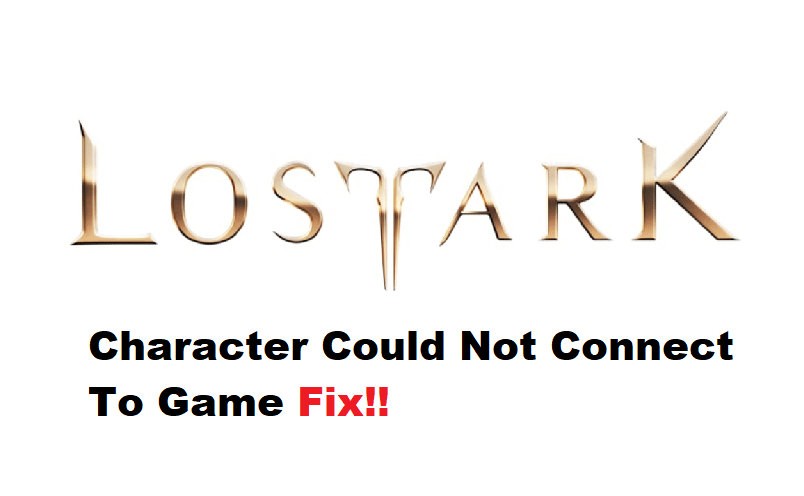
Lost ARK gameplay might be fun, but there is nothing fun about the connectivity issues that are still persistent in this game. You’ll find a ton of players complaining about the Lost ARK character not connecting to the game. So, if you’re in the same shoes, the problem might be related to VPN configurations to admin privileges.
In any case, it is not that difficult to fix these connection-related issues. Following through with some of the basic troubleshooting steps mentioned here should be enough to address the problem with the character connection.
Fixing Lost ARK Character Could Not Connect to Game:
- Check Game Files
The presence of corrupted game files is the first thing that you need to consider when the character cannot connect to the game in Lost ARK. So, just open up the Steam client and then right-click on the game title to access the properties. From there, you just have to switch over to the local tab and then click on the verification option.
This will start the verification routine, and it can take a while for the verification to complete. So, be patient, and the client will download all the corrupted files when the verification is complete. Once that is done, you can try connecting to the game one more time, and it should work without further issues.
- Remove Background Applications
Background applications might also be at fault here, and you need to remove the background apps by opening up the task manager and then ending all tasks that are not directly related to the OS. after removing all the background apps, you can start the Steam client one more time to access the game.
- Try Rebooting Your Router
Sometimes, the issue is not with your game but with the router, and there is no harm in rebooting the router to refresh the router to isolate the issue. So, if you’ve yet to fix the issue, just reboot the router, and wait for the PC to reconnect to the router. That should be enough to help with the connection issues.
- Use A VPN
At this stage, you should further try to enable a VPN to further narrow down the problem. If the VPN does work, then you’ll need to check the region configurations in the game and make sure that you’re on the right server. Make sure to reach out to the official support team to help you further through this fix.
- Make Sure Admin Privileges Are Enabled
Lastly, you can also try reinstalling the game and enabling the admin privileges from the game folder. Just browse over to the game folder and then find the executable file, and then right-click on it to access the properties.
From there, you can switch over to the compatibility tab and then engage the admin privileges. After confirmation, try starting the game one more time, and your character should connect to the server. Overall, the issue is mostly fixed by verifying the game files, and there is a good chance that you won’t have to bother with all of these fixes.
