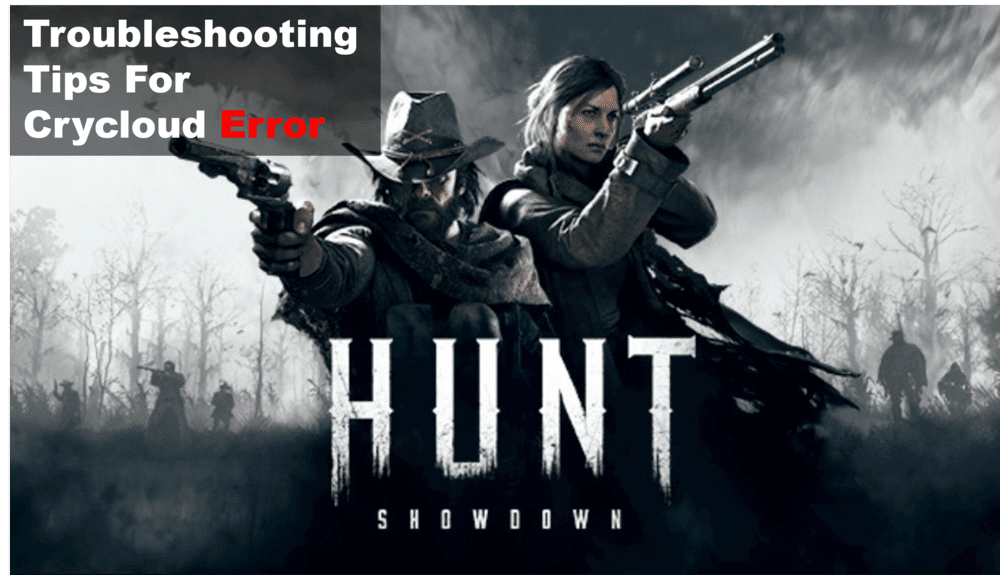
Is the Crycloud error stopping you from playing Hunt Showdown? If you’re experiencing issues with crycloud in Hunt Showdown, this tutorial has everything you need to repair it. Here, we’ll define the Crycloud issue, discuss its potential origins, and provide detailed advice on how to resolve it. By following these guidelines, you’ll have no trouble returning to Hunt Showdown.
Dealing With The Hunt Showdown Crycloud Error
- Check Your Internet Connection
If you are experiencing the crycloud error while playing hunt showdown, one of the first things you should do is check your internet connection. Make sure that your connection is stable and working properly.
To do this, you can try running a speed test or use an online website to analyze your connection. If your connection is slow or unstable, it can cause the crycloud error to occur.
Additionally, if your router is too far away from your computer or console, this can also affect the connection and lead to an error.
- Check If You Have The Latest Game Update
One of the most common causes of Hunt Showdown’s CryCloud error is an outdated game version. To make sure you are running the latest version of Hunt Showdown, open the game launcher and click on the ‘View’ tab. Then select the ‘Check for Updates’ option.
If there is an update available, it will be downloaded and installed automatically. After the process is complete, launch the game and try to join a hunt again. If this doesn’t fix your problem, try restarting your game as detailed in the next section.
It is also important to check for system updates. If your Operating System (OS) isn’t up to date, it could be causing issues with the game. Make sure that your OS is up to date before continuing troubleshooting.
- Restart Your Game
If you’ve been experiencing the crycloud error in Hunt Showdown, one of the simplest solutions is to restart your game. This can help refresh any network settings and help the game communicate with the servers correctly.
To restart your game, simply close out it completely by clicking on the ‘X’ in the upper-right corner of your screen.
Once the game has been closed, wait a few minutes before opening it back up again. Make sure that your internet connection is active before trying to play the game again.
This simple step can help solve some issues with the crycloud error, and if it doesn’t work then you may need to check for other issues such as server issues or outdated game updates.
- Check For Server Issues
When troubleshooting the Hunt Showdown Crycloud error, it’s important to check for any server issues that might be causing the issue. To check for server issues:
- Visit the official Hunt Showdown Twitter page and look for any recent announcements about server status or game updates.
- Check the Hunt Showdown Reddit page for any recent posts about server problems.
- Visit the Hunt Showdown game status page to check for any known issues or server outages.
- If there are any server-related issues, you should wait until the developers resolve them before you try other fixes.

Oh good. I’ve never though of any of these before.