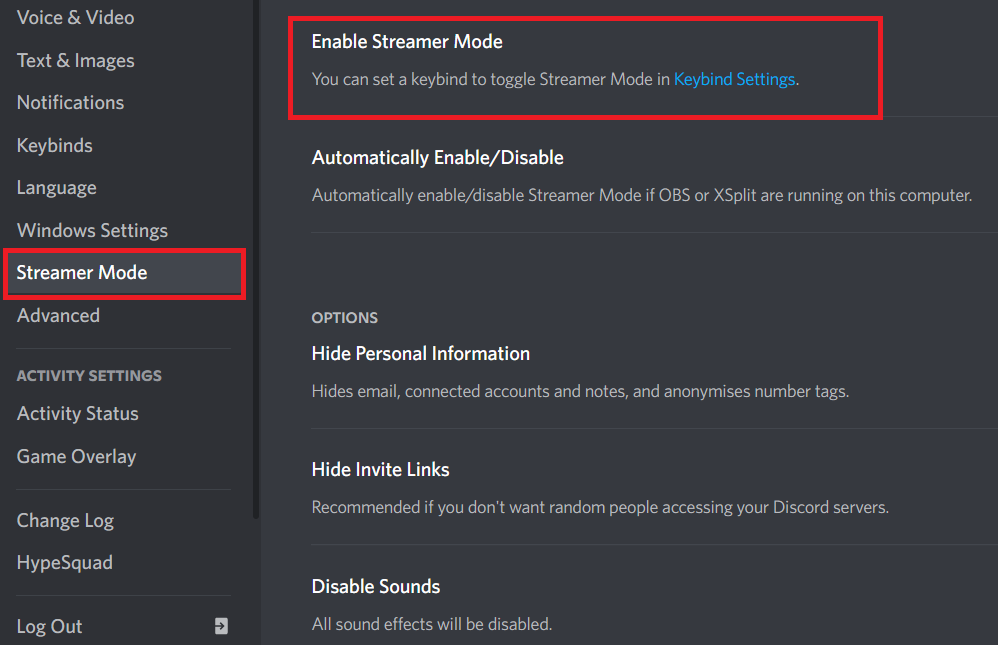
The popularity of Discord has reached a multi-million user interface as an online media platform in a matter of time. It combines the best features of Streaming and Skype into one. Nowadays anything can aspire to be a content creator and streaming is one of the things you can capitalize on. Discord did exactly that adding the required features to turn your gameplay into a streaming service. All of the Discord’s features are streamlined to make your experience great and this is where its Streamer mode comes into play. We will now look into how Streamer Mode works and what are its key features.
How To Turn On Streamer Mode On Discord
Now that you have a good idea of what Streamer Mode is let’s look at how you can turn it on. The first step is to make sure that your streaming application is integrated with Discord. The way you go about this is by entering Discord and clicking the User Setting which is typically under the channels (gear Icon). On the left-hand side of the options, you can see the Connections. In connections, you will need to access Server Settings. Here you will need to click Integration Settings. From here you will need to look for the streaming platform that you would like to start integration with and finish by clicking the SYNC box for the integration to finalize.
It’s likely that any new user will be using an Open Broadcasting Software that has a freeware kit that makes integration with Discord seamless. Once the integration is a success you can go about streaming from your Discord effortlessly using chat and voice communications. For this, you will need to be able to download the software (OBS). Once the download is finished the software will automatically inform you to gain access to Discord.
Once this is also done you will not need to go to Discord User Settings after synchronization and turn on the Streamer Mode. You will find the Streamer Mode in Discord User Settings and from there you can enable this feature.
If you using an OBS then turning on the feature for automatic enabling and synchronization will make it even easier. You can also enable this by setting a Keybind setting where that allows you to toggle the button on your keyboard to turn it out.
Is the Streamer Mode Available On Mobile?
Where Discord is avidly used by Desktop users. It has also made its way into the mobile user market as well and like most applications has an increasingly positive trend with its fan base. Unlike some applications that inhibit the full feature performance of apps on Desktop and not on mobile. The mobile feature in this case also features the Streamer Mode. To access it you would need to go into your Discord App settings and to Connections and from there you will need to Add New Connection and select whichever streaming service you would like to use.
