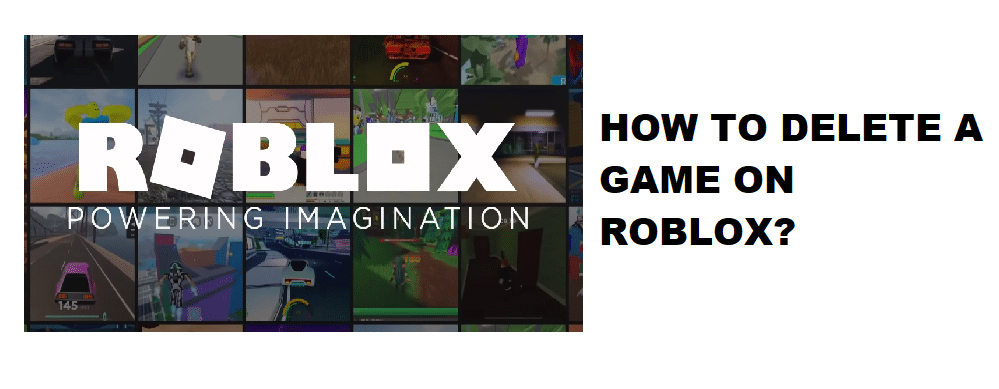
Roblox is a place where players can enjoy creating and playing video games made by them. It offers a whole library of games featuring millions of games. Thanks to Roblox, you get to choose whichever game you want to play. After you choose a game, you can instantly start playing the game.
The idea of Roblox is to provide an environment for players where they can freely make games, and enjoy them together. It has succeeded in doing so, as of now it has over 164 million players worldwide!
How To Delete A Game on Roblox?
As Roblox has a massive amount of games, players wonder whether it is possible to delete a game. The reason is obvious as they want the game to clear out space. However, users can’t seem to find the procedure for deleting the game. This has raised a bit of concern among users.
In this article, we will be taking a look at this, and explaining why you can’t delete the game. So, if you are looking for answers, we suggest you stay with us!
If you are looking for the short version of the answer, then we have some bad news for you. Unfortunately, there is currently no possible way of completely deleting a video game.
1. Archive Your Game
Luckily, there is an alternative way of doing something else instead. What you can do is to erase these games from public view. You can also hide them simply by archiving these games. To archive a game, you will have to simply click on the three dots on the game. Once you click on them, you will have the option to archive the game. Archiving the game should hide it from normal use.
2. Try Overwriting The Game
If you are currently making a new project, and want to clear out space. You can overwrite the old game. Basically, you will have to overwrite the old game with the new project you are making. Once you have successfully overwritten the game, simply rename the game according to the new project.
Doing so will help you successfully replace the old game with the newer game.
Also, you can try contacting the support team. If you are lucky enough, a moderator should help you do exactly what you want. There have also been rumors about the developers working on a way to allow users to delete games. However, these are just rumored with no actual thing to back them up.
The Bottom Line
In this article, we have explained everything about how to delete a game on Roblox. Unfortunately, you can’t directly delete a game on Roblox. But there are some other things you can try which we have mentioned in the article. Be sure to read through the article so you don’t miss out on anything.

hi my name is Torrance and im annoying on roblox i just wont to do my on create on roblox