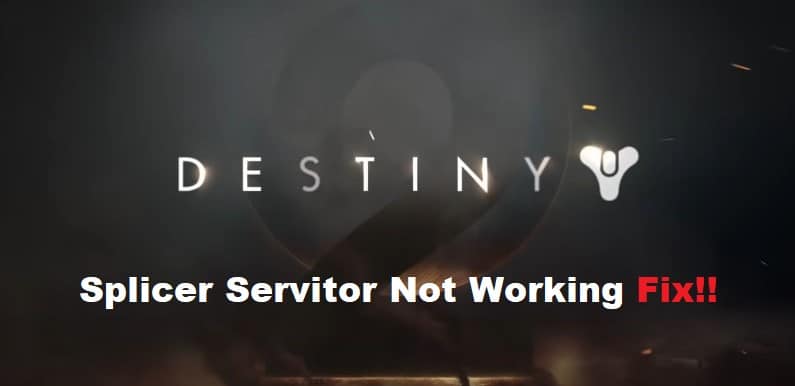
Nothing is more annoying than restricted access to exclusive content to your favorite game. Many players have brought forward issues with Destiny 2 Splicer servitor not working even though it is marked as available in the game. The interaction key won’t bring up any new content, and players won’t be able to engage with this content until they purchase the season pass.
So, if you’re stuck in the same situation, there is a good chance that you’re dealing with payment issues or missing quests. Here are further details on how to get ahead of the situation with Destiny 2 Splicer Servitor not working.
Destiny 2 Splicer Servitor Not Working Fix:
- Complete The Lost Splicer Quest
The primary reason why most players struggle with this issue is that they haven’t completed the lost splicer quest in Europa before trying to interact with the servitor. So, if you’re in the same boat and see the splicer servitor blinking in the game, that doesn’t mean that you’re ready to interact with it. Instead, you should first go to Europa and then complete this lost splicer quest to actually get access to the servitor.
The good thing here is that it won’t take you much time to get through the quest. So, be sure to proceed with the servitor after completing the preceding quest, and you won’t have to worry about the blinking servitor again.
- Check Expansion Pass
There is always a possibility that the content is restricted by the expansion pass. If you have yet to purchase the splicer pass or the deluxe content, then that is likely why you’re unable to interact with the servitor. There isn’t much more that can be done about this situation, and you can go over the order history one more time to find the actual issue. When you’re sure that the season pass status is active, go through the questline one more time.
- Reboot Your System
At this point, the issue might just be a minor bug that can be fixed by rebooting the system. So, to clear up the system cache files, just turn off the unit and then remove power for around 10 minutes. Be patient, and then turn the unit on to access Destiny 2 one more time. Make sure to turn off the extra apps from the background this time around, and then try launching the game directly. That will be enough to help you interact with splicer servitor objectives.
- Try Asking Bungie For Help
The Bungie support is pretty responsive and helps players tackle minor bugs with their game. So, if you can’t seem to put your finger on the exact issue, try to reach out to these experts. You can either send an Email or a support ticket to get their attention. Usually, you will get a better response from a support ticket, and these experts will guide you through a fix. They will further check your account status on whether or not you’re able to access the splicer servitor quest line.
