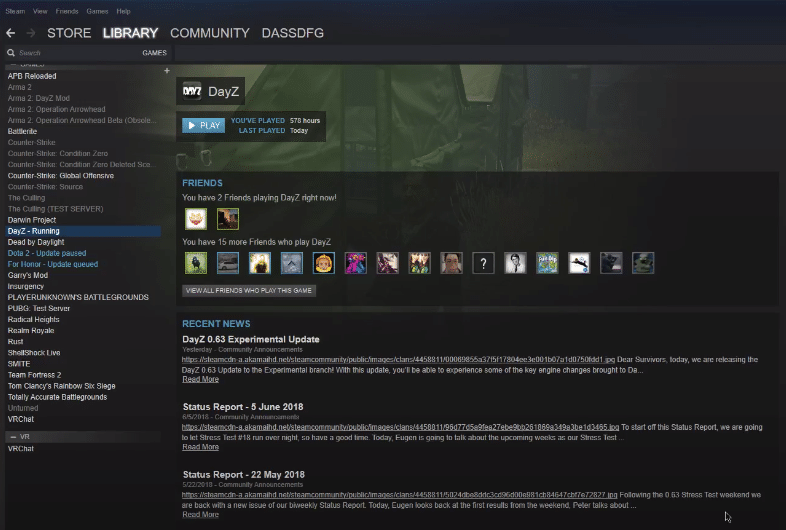
Mods are often considered one of the best things about most games available on PC. Modding, in general, is a huge advantage that computer gaming has over console gaming, and it’s an advantage that will remain for many years to come by the looks of it.
They introduce new, usually fan-made aspects to video games that make them feel fresh. Some of them can completely change the game entirely. While they certainly do add to the experience, it is very rare that mods for games become just as popular as the game they’re made for.
But this is exactly what happened with the DayZ mod for ARMA 2. DayZ was originally a highly popular mod available for ARMA 2 which eventually became so popular that studios began working with the original creators to create a standalone game based entirely on it.
This standalone game shares the same name and is the DayZ that we all know of today. The popular survival horror game is certainly a unique experience, but one not without its set of issues. One of these is the DayZ “error creating enfusion engine” issue, which can be fixed through the solutions we’re about to discuss.
How to Fix DayZ Error Creating Enfusion Engine?
- Properly Install DirectX 11
This is an error that’s usually entirely related to the installation of DirectX 11. The software is very important for the infusion engine in DayZ and this error message is sure to be expected if it isn’t installed properly or at all. That said, make sure that you uninstall DirectX 11 from your system if it has already been installed, and then download it using your internet browser.
There are many verified sites that provide download links for the software so choose any single one of them. Once it is set up properly, try to launch DayZ and see if the infusion engine issue occurs once more. A proper installation should’ve sold the issue, but if it didn’t, try the solutions below.
- Enable GPU Scaling
Scaling in GPUs is a very helpful feature at times that adjusts the performance of games according to a user’s system. Enabling it might make it possible for players to get rid of this infusion error creation error.
There are different ways to do this depending on whether you have an AMD graphic card or an NVidia one. Either way, the process of enabling the feature should be given in the user manual for your GPU or on the official site of either brand. So make sure to check them out and launch the game once more after the feature is enabled to check if it worked or not.
- Install Latest Graphic Drivers
If scaling didn’t work either, then another good option is installing the newest available drivers for the GPU that users have. These are usually installed automatically by the system whenever they are available but there are times when this doesn’t happen and users have to update them manually. This is something which can be done rather easily.
The only thing to do is search for the name of your specific graphics card, specifically for the drivers compatible with it. Whether you use NVidia or AMD GPUs, there will be a menu on the website of both companies which features all these new drivers and the option to install them. Go here and find the ones for your graphic card to download them and solve the issue.
- Purchase New GPU
In the case that all those mentioned so far weren’t able to work, the last solution might be to get a new graphic card for yourself. It’s more than possible that this GPU of yours is no longer compatible to run DirectX 11 properly, hence why there are problems with the game being able to create an infusion engine.
The only solution is to invest in a new card, one that’s much better than the one users currently own. Once this new GPU arrives, just set everything up and try to launch DayZ with it active. No more error messages like these should pop up again.
