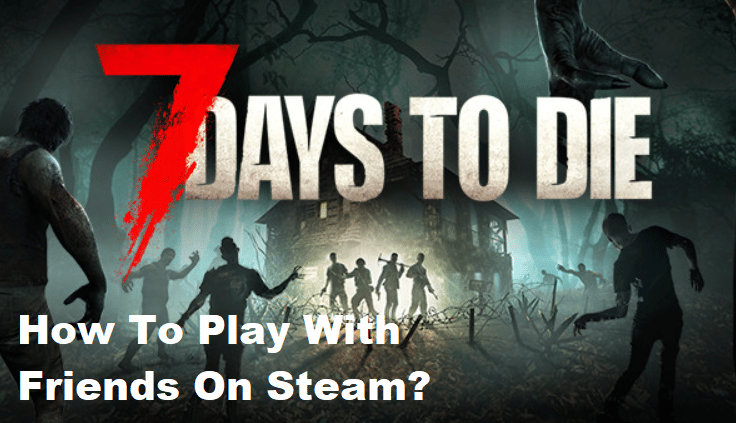
Are you seeking for an exciting game of survival that you and your friends can play together? You and your pals are certain to have a good time playing 7 Days to Die on Steam since it provides an experience that is both thrilling and engrossing.
In this post, we will discuss how to play the video game 7 Days to Die on Steam with your friends. We’ll cover everything you need to know about playing games with friends using Steam, from setting up a private server to sending invitations to your pals about the game itself. So, let’s get started!
How To Play 7 Days To Die With Friends On Steam
If you and your friends want to play 7 Days to Die together, the first thing you will need to do is make sure that you all have a Steam account.
If none of you have, then you won’t be able to play together. Create an account for yourself if you haven’t previously done so if you haven’t already.
When you have finished creating your account, you will need to download and install the Steam client on your computer.
Because of this, you will be able to access your Steam account from any device as long as it has the Steam client installed.
Launch the Steam client after it has been downloaded and installed on your computer, and then log in using the credentials associated with your Steam account.
After you have logged in, go to the Store by clicking the button located at the very top of the website, and then search for “7 Days to Die.”
After you have found it, choose it by clicking the “Add to Cart” button, and then go to the “Checkout” button. You will then be able to buy the game and download it onto your computer using this method.
After you have the game loaded on your system, you will have the ability to contact your friends and ask them to join you in playing.
Before you can get started, you have to make sure that all of the players’ computers have the game 7 Days to Die installed on them.
After everyone has been set up, you will have the option to either start a new game or join one that is already in progress.
Method One: Creating a New Game
Playing 7 Days to Die with friends on Steam is easy, fun, and rewarding. To get started, you’ll first need to adjust some of your game settings.
First off, you’ll want to make sure that your Game Mode is set to Multiplayer. This will allow you and your friends to connect and play together.
You can also choose a Game Difficulty setting if you’d like, which will affect the type of enemies you encounter and the rewards you can get from completing tasks.
Next, you can decide how many players can join your game. For example, you can choose to allow up to 8 players, or just limit it to a smaller number of friends. This is entirely up to you.
Finally, you can also set your Server Password if you’d like. This will ensure that only your friends can join the game, and it will help prevent random people from joining in without your permission.
Method Two: Joining an Existing Game
If you’d rather join an existing game, you can find one by opening the game, clicking Multiplayer and then Join Server.
Here, you’ll be presented with a list of available games and can select one to join. You may need to ask your friend for the IP address of their server if it isn’t listed.
No matter which way you decide to play, 7 Days to Die can be a great way to spend some time with your friends.
With the ability to customize the game and invite your friends, you’re sure to have a great time fighting off zombies and scavenging for supplies!
Once you’ve set up your game preferences, it’s time to start playing 7 Days to Die with your friends on Steam! Invite them to join the server, and have a blast surviving the zombie apocalypse together!
